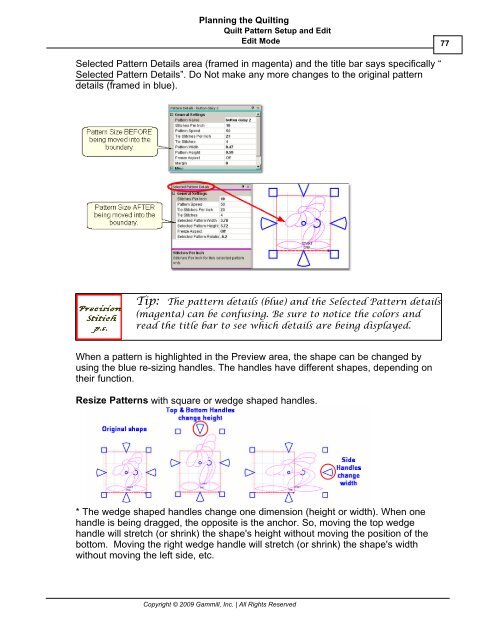Create successful ePaper yourself
Turn your PDF publications into a flip-book with our unique Google optimized e-Paper software.
Planning the Quilting<br />
Quilt Pattern Setup and Edit<br />
Edit Mode<br />
Selected Pattern Details area (framed in magenta) and the title bar says specifically “<br />
Selected Pattern Details”. Do Not make any more changes to the original pattern<br />
details (framed in blue).<br />
Tip: The pattern details (blue) and the Selected Pattern details<br />
(magenta) can be confusing. Be sure to notice the colors and<br />
read the title bar to see which details are being displayed.<br />
When a pattern is highlighted in the Preview area, the shape can be changed by<br />
using the blue re-sizing handles. The handles have different shapes, depending on<br />
their function.<br />
Resize Patterns with square or wedge shaped handles.<br />
* The wedge shaped handles change one dimension (height or width). When one<br />
handle is being dragged, the opposite is the anchor. So, moving the top wedge<br />
handle will stretch (or shrink) the shape's height without moving the position of the<br />
bottom. Moving the right wedge handle will stretch (or shrink) the shape's width<br />
without moving the left side, etc.<br />
Copyright © 2009 <strong>Gammill</strong>, Inc. | All Rights Reserved<br />
77