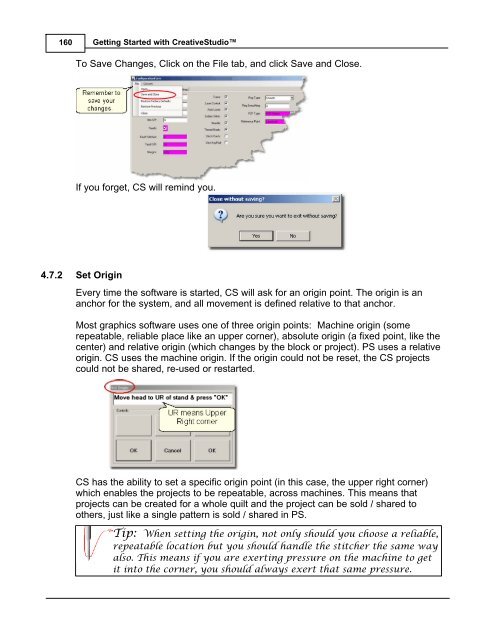Create successful ePaper yourself
Turn your PDF publications into a flip-book with our unique Google optimized e-Paper software.
160<br />
Getting Started with CreativeStudio<br />
To Save Changes, Click on the File tab, and click Save and Close.<br />
If you forget, CS will remind you.<br />
4.7.2 Set Origin<br />
Every time the software is started, CS will ask for an origin point. The origin is an<br />
anchor for the system, and all movement is defined relative to that anchor.<br />
Most graphics software uses one of three origin points: Machine origin (some<br />
repeatable, reliable place like an upper corner), absolute origin (a fixed point, like the<br />
center) and relative origin (which changes by the block or project). PS uses a relative<br />
origin. CS uses the machine origin. If the origin could not be reset, the CS projects<br />
could not be shared, re-used or restarted.<br />
CS has the ability to set a specific origin point (in this case, the upper right corner)<br />
which enables the projects to be repeatable, across machines. This means that<br />
projects can be created for a whole quilt and the project can be sold / shared to<br />
others, just like a single pattern is sold / shared in PS.<br />
Tip: When setting the origin, not only should you choose a reliable,<br />
repeatable location but you should handle the stitcher the same way<br />
also. This means if you are exerting pressure on the machine to get<br />
it into the corner, you should always exert that same pressure.