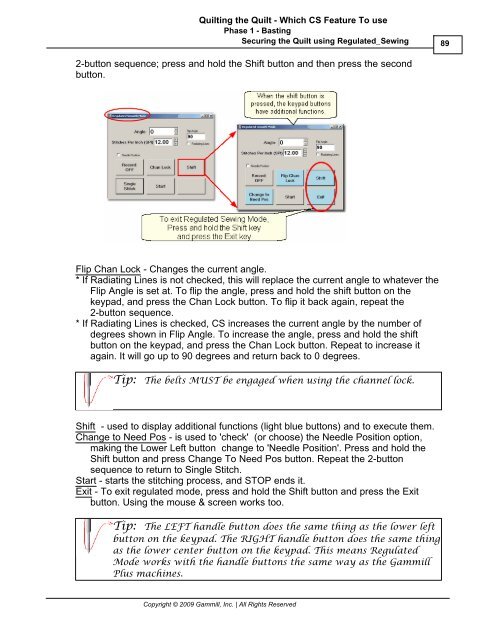You also want an ePaper? Increase the reach of your titles
YUMPU automatically turns print PDFs into web optimized ePapers that Google loves.
Quilting the Quilt - Which CS Feature To use<br />
Phase 1 - Basting<br />
Securing the Quilt using Regulated_Sewing<br />
2-button sequence; press and hold the Shift button and then press the second<br />
button.<br />
Flip Chan Lock - Changes the current angle.<br />
* If Radiating Lines is not checked, this will replace the current angle to whatever the<br />
Flip Angle is set at. To flip the angle, press and hold the shift button on the<br />
keypad, and press the Chan Lock button. To flip it back again, repeat the<br />
2-button sequence.<br />
* If Radiating Lines is checked, CS increases the current angle by the number of<br />
degrees shown in Flip Angle. To increase the angle, press and hold the shift<br />
button on the keypad, and press the Chan Lock button. Repeat to increase it<br />
again. It will go up to 90 degrees and return back to 0 degrees.<br />
Tip: The belts MUST be engaged when using the channel lock.<br />
Shift - used to display additional functions (light blue buttons) and to execute them.<br />
Change to Need Pos - is used to 'check' (or choose) the Needle Position option,<br />
making the Lower Left button change to 'Needle Position'. Press and hold the<br />
Shift button and press Change To Need Pos button. Repeat the 2-button<br />
sequence to return to Single Stitch.<br />
Start - starts the stitching process, and STOP ends it.<br />
Exit - To exit regulated mode, press and hold the Shift button and press the Exit<br />
button. Using the mouse & screen works too.<br />
Tip: The LEFT handle button does the same thing as the lower left<br />
button on the keypad. The RIGHT handle button does the same thing<br />
as the lower center button on the keypad. This means Regulated<br />
Mode works with the handle buttons the same way as the <strong>Gammill</strong><br />
Plus machines.<br />
Copyright © 2009 <strong>Gammill</strong>, Inc. | All Rights Reserved<br />
89