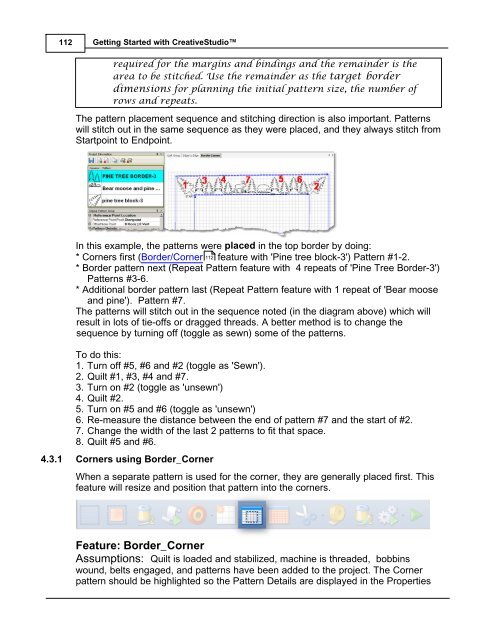You also want an ePaper? Increase the reach of your titles
YUMPU automatically turns print PDFs into web optimized ePapers that Google loves.
112<br />
Getting Started with CreativeStudio<br />
required for the margins and bindings and the remainder is the<br />
area to be stitched. Use the remainder as the target border<br />
dimensions for planning the initial pattern size, the number of<br />
rows and repeats.<br />
The pattern placement sequence and stitching direction is also important. Patterns<br />
will stitch out in the same sequence as they were placed, and they always stitch from<br />
Startpoint to Endpoint.<br />
In this example, the patterns were placed in the top border by doing:<br />
* Corners first (Border/Corner 112<br />
feature with 'Pine tree block-3') Pattern #1-2.<br />
* Border pattern next (Repeat Pattern feature with 4 repeats of 'Pine Tree Border-3')<br />
Patterns #3-6.<br />
* Additional border pattern last (Repeat Pattern feature with 1 repeat of 'Bear moose<br />
and pine'). Pattern #7.<br />
The patterns will stitch out in the sequence noted (in the diagram above) which will<br />
result in lots of tie-offs or dragged threads. A better method is to change the<br />
sequence by turning off (toggle as sewn) some of the patterns.<br />
To do this:<br />
1. Turn off #5, #6 and #2 (toggle as 'Sewn').<br />
2. Quilt #1, #3, #4 and #7.<br />
3. Turn on #2 (toggle as 'unsewn')<br />
4. Quilt #2.<br />
5. Turn on #5 and #6 (toggle as 'unsewn')<br />
6. Re-measure the distance between the end of pattern #7 and the start of #2.<br />
7. Change the width of the last 2 patterns to fit that space.<br />
8. Quilt #5 and #6.<br />
4.3.1 Corners using Border_Corner<br />
When a separate pattern is used for the corner, they are generally placed first. This<br />
feature will resize and position that pattern into the corners.<br />
Feature: Border_Corner<br />
Assumptions: Quilt is loaded and stabilized, machine is threaded, bobbins<br />
wound, belts engaged, and patterns have been added to the project. The Corner<br />
pattern should be highlighted so the Pattern Details are displayed in the Properties