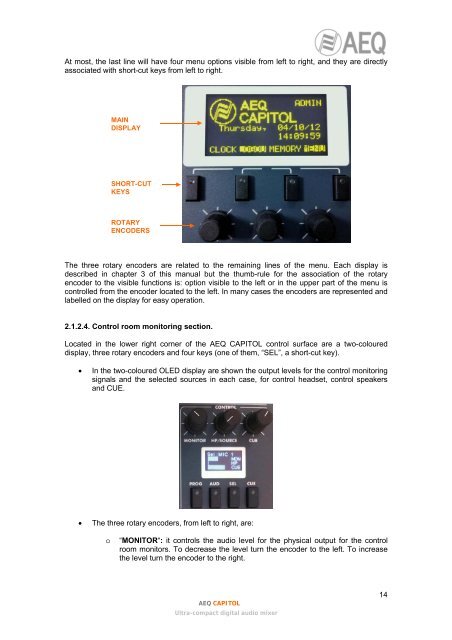Manual - AEQ International
Manual - AEQ International
Manual - AEQ International
You also want an ePaper? Increase the reach of your titles
YUMPU automatically turns print PDFs into web optimized ePapers that Google loves.
At most, the last line will have four menu options visible from left to right, and they are directlyassociated with short-cut keys from left to right.MAINDISPLAYSHORT-CUTKEYSROTARYENCODERSThe three rotary encoders are related to the remaining lines of the menu. Each display isdescribed in chapter 3 of this manual but the thumb-rule for the association of the rotaryencoder to the visible functions is: option visible to the left or in the upper part of the menu iscontrolled from the encoder located to the left. In many cases the encoders are represented andlabelled on the display for easy operation.2.1.2.4. Control room monitoring section.Located in the lower right corner of the <strong>AEQ</strong> CAPITOL control surface are a two-coloureddisplay, three rotary encoders and four keys (one of them, “SEL”, a short-cut key).• In the two-coloured OLED display are shown the output levels for the control monitoringsignals and the selected sources in each case, for control headset, control speakersand CUE.• The three rotary encoders, from left to right, are:o“MONITOR“: it controls the audio level for the physical output for the controlroom monitors. To decrease the level turn the encoder to the left. To increasethe level turn the encoder to the right.<strong>AEQ</strong> CAPITOLUltra-compact digital audio mixer14