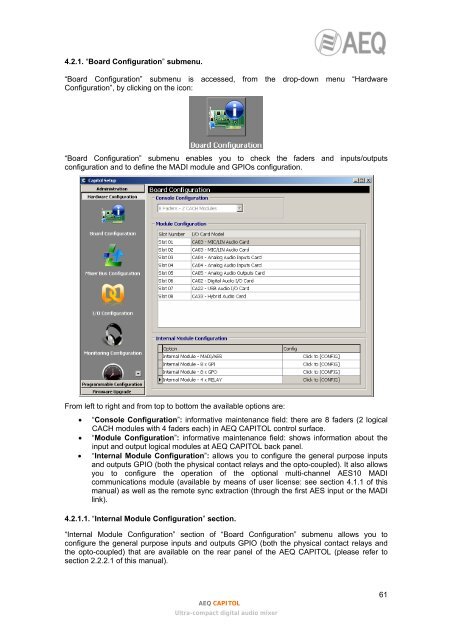Manual - AEQ International
Manual - AEQ International
Manual - AEQ International
Create successful ePaper yourself
Turn your PDF publications into a flip-book with our unique Google optimized e-Paper software.
4.2.1. “Board Configuration” submenu.“Board Configuration” submenu is accessed, from the drop-down menu “HardwareConfiguration”, by clicking on the icon:“Board Configuration” submenu enables you to check the faders and inputs/outputsconfiguration and to define the MADI module and GPIOs configuration.From left to right and from top to bottom the available options are:• “Console Configuration”: informative maintenance field: there are 8 faders (2 logicalCACH modules with 4 faders each) in <strong>AEQ</strong> CAPITOL control surface.• “Module Configuration”: informative maintenance field: shows information about theinput and output logical modules at <strong>AEQ</strong> CAPITOL back panel.• “Internal Module Configuration”: allows you to configure the general purpose inputsand outputs GPIO (both the physical contact relays and the opto-coupled). It also allowsyou to configure the operation of the optional multi-channel AES10 MADIcommunications module (available by means of user license: see section 4.1.1 of thismanual) as well as the remote sync extraction (through the first AES input or the MADIlink).4.2.1.1. “Internal Module Configuration” section.“Internal Module Configuration” section of “Board Configuration” submenu allows you toconfigure the general purpose inputs and outputs GPIO (both the physical contact relays andthe opto-coupled) that are available on the rear panel of the <strong>AEQ</strong> CAPITOL (please refer tosection 2.2.2.1 of this manual).<strong>AEQ</strong> CAPITOLUltra-compact digital audio mixer61