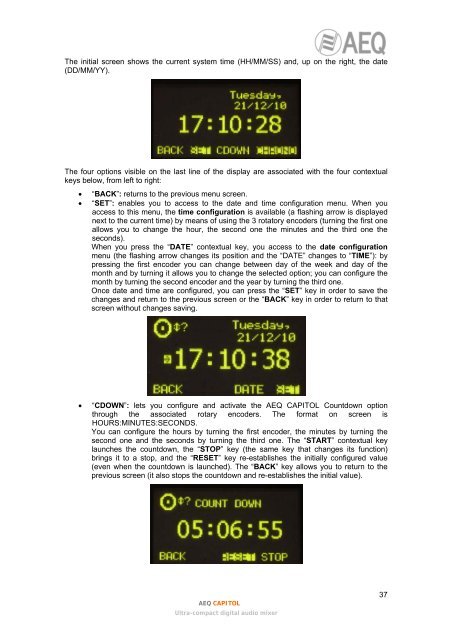Manual - AEQ International
Manual - AEQ International
Manual - AEQ International
Create successful ePaper yourself
Turn your PDF publications into a flip-book with our unique Google optimized e-Paper software.
The initial screen shows the current system time (HH/MM/SS) and, up on the right, the date(DD/MM/YY).The four options visible on the last line of the display are associated with the four contextualkeys below, from left to right:• “BACK”: returns to the previous menu screen.• “SET”: enables you to access to the date and time configuration menu. When youaccess to this menu, the time configuration is available (a flashing arrow is displayednext to the current time) by means of using the 3 rotatory encoders (turning the first oneallows you to change the hour, the second one the minutes and the third one theseconds).When you press the “DATE” contextual key, you access to the date configurationmenu (the flashing arrow changes its position and the “DATE” changes to “TIME”): bypressing the first encoder you can change between day of the week and day of themonth and by turning it allows you to change the selected option; you can configure themonth by turning the second encoder and the year by turning the third one.Once date and time are configured, you can press the “SET” key in order to save thechanges and return to the previous screen or the “BACK” key in order to return to thatscreen without changes saving.• “CDOWN”: lets you configure and activate the <strong>AEQ</strong> CAPITOL Countdown optionthrough the associated rotary encoders. The format on screen isHOURS:MINUTES:SECONDS.You can configure the hours by turning the first encoder, the minutes by turning thesecond one and the seconds by turning the third one. The “START” contextual keylaunches the countdown, the “STOP” key (the same key that changes its function)brings it to a stop, and the “RESET” key re-establishes the initially configured value(even when the countdown is launched). The “BACK” key allows you to return to theprevious screen (it also stops the countdown and re-establishes the initial value).<strong>AEQ</strong> CAPITOLUltra-compact digital audio mixer37