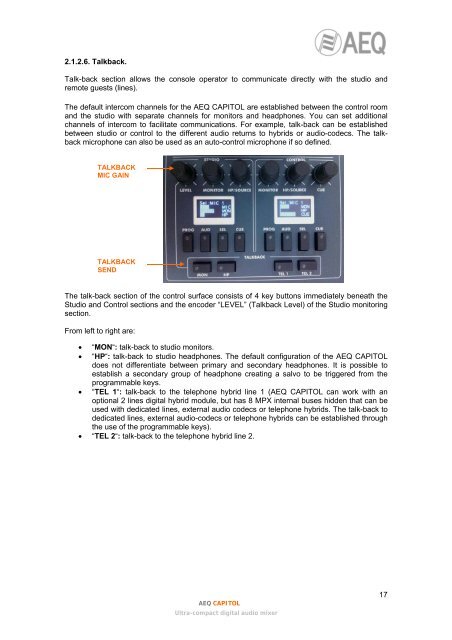Manual - AEQ International
Manual - AEQ International
Manual - AEQ International
Create successful ePaper yourself
Turn your PDF publications into a flip-book with our unique Google optimized e-Paper software.
2.1.2.6. Talkback.Talk-back section allows the console operator to communicate directly with the studio andremote guests (lines).The default intercom channels for the <strong>AEQ</strong> CAPITOL are established between the control roomand the studio with separate channels for monitors and headphones. You can set additionalchannels of intercom to facilitate communications. For example, talk-back can be establishedbetween studio or control to the different audio returns to hybrids or audio-codecs. The talkbackmicrophone can also be used as an auto-control microphone if so defined.TALKBACKMIC GAINTALKBACKSENDThe talk-back section of the control surface consists of 4 key buttons immediately beneath theStudio and Control sections and the encoder “LEVEL” (Talkback Level) of the Studio monitoringsection.From left to right are:• “MON“: talk-back to studio monitors.• “HP“: talk-back to studio headphones. The default configuration of the <strong>AEQ</strong> CAPITOLdoes not differentiate between primary and secondary headphones. It is possible toestablish a secondary group of headphone creating a salvo to be triggered from theprogrammable keys.• “TEL 1“: talk-back to the telephone hybrid line 1 (<strong>AEQ</strong> CAPITOL can work with anoptional 2 lines digital hybrid module, but has 8 MPX internal buses hidden that can beused with dedicated lines, external audio codecs or telephone hybrids. The talk-back todedicated lines, external audio-codecs or telephone hybrids can be established throughthe use of the programmable keys).• “TEL 2“: talk-back to the telephone hybrid line 2.<strong>AEQ</strong> CAPITOLUltra-compact digital audio mixer17