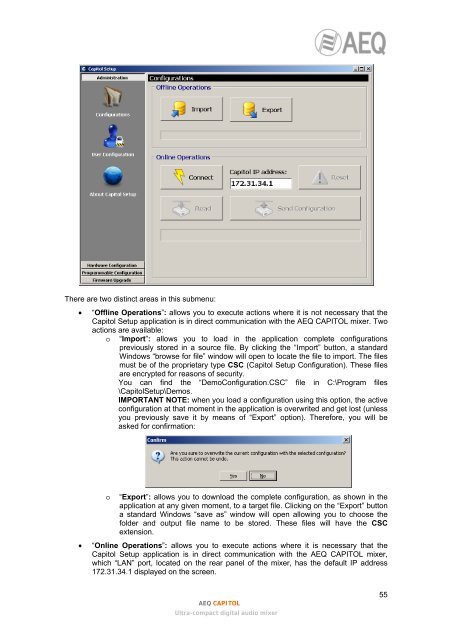Manual - AEQ International
Manual - AEQ International
Manual - AEQ International
You also want an ePaper? Increase the reach of your titles
YUMPU automatically turns print PDFs into web optimized ePapers that Google loves.
There are two distinct areas in this submenu:• “Offline Operations”: allows you to execute actions where it is not necessary that theCapitol Setup application is in direct communication with the <strong>AEQ</strong> CAPITOL mixer. Twoactions are available:o “Import”: allows you to load in the application complete configurationspreviously stored in a source file. By clicking the “Import” button, a standardWindows “browse for file” window will open to locate the file to import. The filesmust be of the proprietary type CSC (Capitol Setup Configuration). These filesare encrypted for reasons of security.You can find the “DemoConfiguration.CSC” file in C:\Program files\CapitolSetup\Demos.IMPORTANT NOTE: when you load a configuration using this option, the activeconfiguration at that moment in the application is overwrited and get lost (unlessyou previously save it by means of “Export” option). Therefore, you will beasked for confirmation:o“Export”: allows you to download the complete configuration, as shown in theapplication at any given moment, to a target file. Clicking on the “Export” buttona standard Windows “save as” window will open allowing you to choose thefolder and output file name to be stored. These files will have the CSCextension.• “Online Operations”: allows you to execute actions where it is necessary that theCapitol Setup application is in direct communication with the <strong>AEQ</strong> CAPITOL mixer,which “LAN” port, located on the rear panel of the mixer, has the default IP address172.31.34.1 displayed on the screen.<strong>AEQ</strong> CAPITOLUltra-compact digital audio mixer55