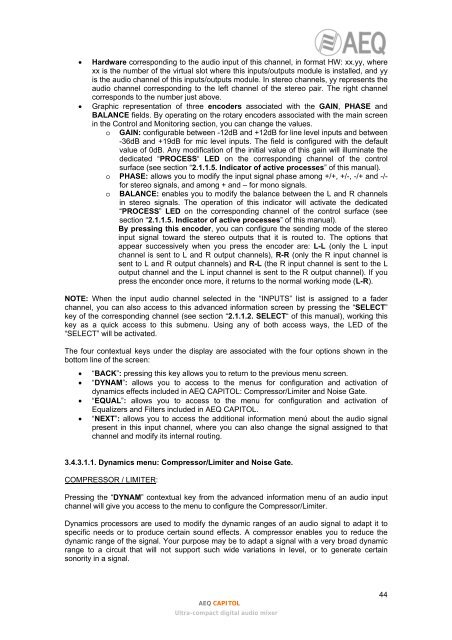Manual - AEQ International
Manual - AEQ International
Manual - AEQ International
You also want an ePaper? Increase the reach of your titles
YUMPU automatically turns print PDFs into web optimized ePapers that Google loves.
• Hardware corresponding to the audio input of this channel, in format HW: xx.yy, wherexx is the number of the virtual slot where this inputs/outputs module is installed, and yyis the audio channel of this inputs/outputs module. In stereo channels, yy represents theaudio channel corresponding to the left channel of the stereo pair. The right channelcorresponds to the number just above.• Graphic representation of three encoders associated with the GAIN, PHASE andBALANCE fields. By operating on the rotary encoders associated with the main screenin the Control and Monitoring section, you can change the values.o GAIN: configurable between -12dB and +12dB for line level inputs and between-36dB and +19dB for mic level inputs. The field is configured with the defaultvalue of 0dB. Any modification of the initial value of this gain will illuminate thededicated “PROCESS“ LED on the corresponding channel of the controlsurface (see section “2.1.1.5. Indicator of active processes” of this manual).o PHASE: allows you to modify the input signal phase among +/+, +/-, -/+ and -/-for stereo signals, and among + and – for mono signals.o BALANCE: enables you to modify the balance between the L and R channelsin stereo signals. The operation of this indicator will activate the dedicated“PROCESS” LED on the corresponding channel of the control surface (seesection “2.1.1.5. Indicator of active processes” of this manual).By pressing this encoder, you can configure the sending mode of the stereoinput signal toward the stereo outputs that it is routed to. The options thatappear successively when you press the encoder are: L-L (only the L inputchannel is sent to L and R output channels), R-R (only the R input channel issent to L and R output channels) and R-L (the R input channel is sent to the Loutput channel and the L input channel is sent to the R output channel). If youpress the enconder once more, it returns to the normal working mode (L-R).NOTE: When the input audio channel selected in the “INPUTS” list is assigned to a faderchannel, you can also access to this advanced information screen by pressing the “SELECT”key of the corresponding channel (see section “2.1.1.2. SELECT“ of this manual), working thiskey as a quick access to this submenu. Using any of both access ways, the LED of the“SELECT” will be activated.The four contextual keys under the display are associated with the four options shown in thebottom line of the screen:• “BACK”: pressing this key allows you to return to the previous menu screen.• “DYNAM”: allows you to access to the menus for configuration and activation ofdynamics effects included in <strong>AEQ</strong> CAPITOL: Compressor/Limiter and Noise Gate.• “EQUAL”: allows you to access to the menu for configuration and activation ofEqualizers and Filters included in <strong>AEQ</strong> CAPITOL.• “NEXT”: allows you to access the additional information menú about the audio signalpresent in this input channel, where you can also change the signal assigned to thatchannel and modify its internal routing.3.4.3.1.1. Dynamics menu: Compressor/Limiter and Noise Gate.COMPRESSOR / LIMITER:Pressing the “DYNAM” contextual key from the advanced information menu of an audio inputchannel will give you access to the menu to configure the Compressor/Limiter.Dynamics processors are used to modify the dynamic ranges of an audio signal to adapt it tospecific needs or to produce certain sound effects. A compressor enables you to reduce thedynamic range of the signal. Your purpose may be to adapt a signal with a very broad dynamicrange to a circuit that will not support such wide variations in level, or to generate certainsonority in a signal.<strong>AEQ</strong> CAPITOLUltra-compact digital audio mixer44