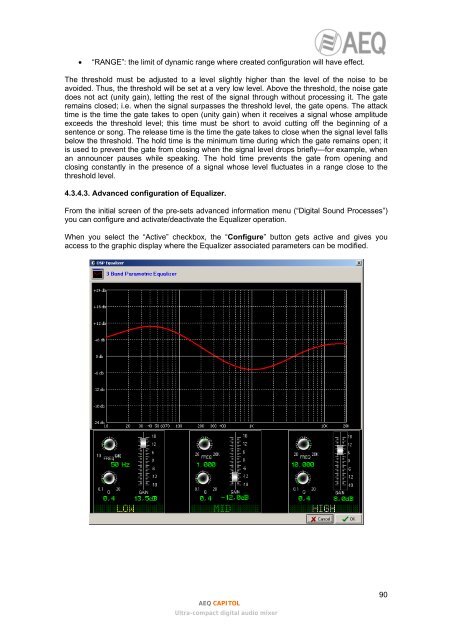Manual - AEQ International
Manual - AEQ International
Manual - AEQ International
You also want an ePaper? Increase the reach of your titles
YUMPU automatically turns print PDFs into web optimized ePapers that Google loves.
• “RANGE”: the limit of dynamic range where created configuration will have effect.The threshold must be adjusted to a level slightly higher than the level of the noise to beavoided. Thus, the threshold will be set at a very low level. Above the threshold, the noise gatedoes not act (unity gain), letting the rest of the signal through without processing it. The gateremains closed; i.e. when the signal surpasses the threshold level, the gate opens. The attacktime is the time the gate takes to open (unity gain) when it receives a signal whose amplitudeexceeds the threshold level; this time must be short to avoid cutting off the beginning of asentence or song. The release time is the time the gate takes to close when the signal level fallsbelow the threshold. The hold time is the minimum time during which the gate remains open; itis used to prevent the gate from closing when the signal level drops briefly—for example, whenan announcer pauses while speaking. The hold time prevents the gate from opening andclosing constantly in the presence of a signal whose level fluctuates in a range close to thethreshold level.4.3.4.3. Advanced configuration of Equalizer.From the initial screen of the pre-sets advanced information menu (“Digital Sound Processes”)you can configure and activate/deactivate the Equalizer operation.When you select the “Active” checkbox, the “Configure” button gets active and gives youaccess to the graphic display where the Equalizer associated parameters can be modified.<strong>AEQ</strong> CAPITOLUltra-compact digital audio mixer90