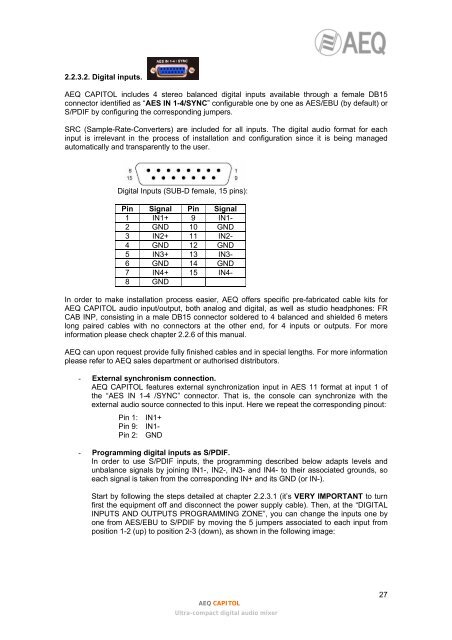Manual - AEQ International
Manual - AEQ International
Manual - AEQ International
You also want an ePaper? Increase the reach of your titles
YUMPU automatically turns print PDFs into web optimized ePapers that Google loves.
2.2.3.2. Digital inputs.<strong>AEQ</strong> CAPITOL includes 4 stereo balanced digital inputs available through a female DB15connector identified as “AES IN 1-4/SYNC” configurable one by one as AES/EBU (by default) orS/PDIF by configuring the corresponding jumpers.SRC (Sample-Rate-Converters) are included for all inputs. The digital audio format for eachinput is irrelevant in the process of installation and configuration since it is being managedautomatically and transparently to the user.Digital Inputs (SUB-D female, 15 pins):Pin Signal Pin Signal1 IN1+ 9 IN1-2 GND 10 GND3 IN2+ 11 IN2-4 GND 12 GND5 IN3+ 13 IN3-6 GND 14 GND7 IN4+ 15 IN4-8 GNDIn order to make installation process easier, <strong>AEQ</strong> offers specific pre-fabricated cable kits for<strong>AEQ</strong> CAPITOL audio input/output, both analog and digital, as well as studio headphones: FRCAB INP, consisting in a male DB15 connector soldered to 4 balanced and shielded 6 meterslong paired cables with no connectors at the other end, for 4 inputs or outputs. For moreinformation please check chapter 2.2.6 of this manual.<strong>AEQ</strong> can upon request provide fully finished cables and in special lengths. For more informationplease refer to <strong>AEQ</strong> sales department or authorised distributors.- External synchronism connection.<strong>AEQ</strong> CAPITOL features external synchronization input in AES 11 format at input 1 ofthe “AES IN 1-4 /SYNC” connector. That is, the console can synchronize with theexternal audio source connected to this input. Here we repeat the corresponding pinout:Pin 1: IN1+Pin 9: IN1-Pin 2: GND- Programming digital inputs as S/PDIF.In order to use S/PDIF inputs, the programming described below adapts levels andunbalance signals by joining IN1-, IN2-, IN3- and IN4- to their associated grounds, soeach signal is taken from the corresponding IN+ and its GND (or IN-).Start by following the steps detailed at chapter 2.2.3.1 (it’s VERY IMPORTANT to turnfirst the equipment off and disconnect the power supply cable). Then, at the “DIGITALINPUTS AND OUTPUTS PROGRAMMING ZONE”, you can change the inputs one byone from AES/EBU to S/PDIF by moving the 5 jumpers associated to each input fromposition 1-2 (up) to position 2-3 (down), as shown in the following image:<strong>AEQ</strong> CAPITOLUltra-compact digital audio mixer27