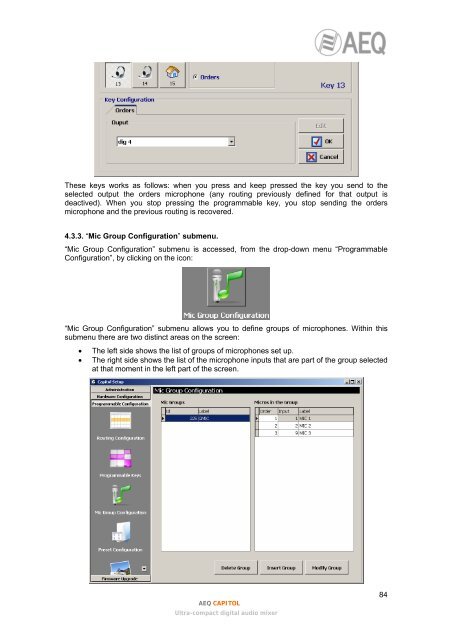Manual - AEQ International
Manual - AEQ International
Manual - AEQ International
Create successful ePaper yourself
Turn your PDF publications into a flip-book with our unique Google optimized e-Paper software.
These keys works as follows: when you press and keep pressed the key you send to theselected output the orders microphone (any routing previously defined for that output isdeactived). When you stop pressing the programmable key, you stop sending the ordersmicrophone and the previous routing is recovered.4.3.3. “Mic Group Configuration” submenu.“Mic Group Configuration” submenu is accessed, from the drop-down menu “ProgrammableConfiguration”, by clicking on the icon:“Mic Group Configuration” submenu allows you to define groups of microphones. Within thissubmenu there are two distinct areas on the screen:• The left side shows the list of groups of microphones set up.• The right side shows the list of the microphone inputs that are part of the group selectedat that moment in the left part of the screen.<strong>AEQ</strong> CAPITOLUltra-compact digital audio mixer84