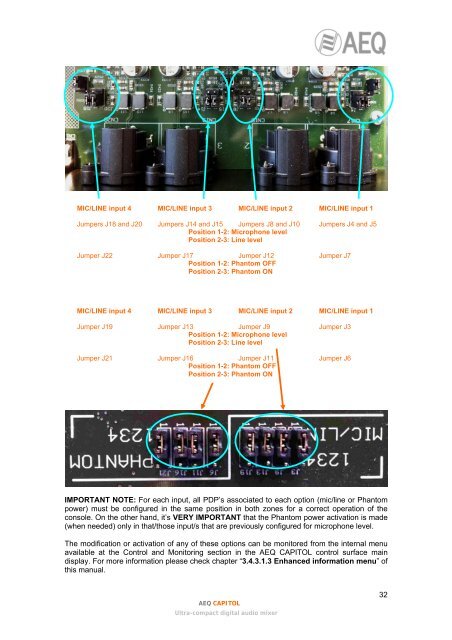Manual - AEQ International
Manual - AEQ International
Manual - AEQ International
Create successful ePaper yourself
Turn your PDF publications into a flip-book with our unique Google optimized e-Paper software.
MIC/LINE input 4 MIC/LINE input 3 MIC/LINE input 2 MIC/LINE input 1Jumpers J18 and J20 Jumpers J14 and J15 Jumpers J8 and J10 Jumpers J4 and J5Position 1-2: Microphone levelPosition 2-3: Line levelJumper J22 Jumper J17 Jumper J12 Jumper J7Position 1-2: Phantom OFFPosition 2-3: Phantom ONMIC/LINE input 4 MIC/LINE input 3 MIC/LINE input 2 MIC/LINE input 1Jumper J19 Jumper J13 Jumper J9 Jumper J3Position 1-2: Microphone levelPosition 2-3: Line levelJumper J21 Jumper J16 Jumper J11 Jumper J6Position 1-2: Phantom OFFPosition 2-3: Phantom ONIMPORTANT NOTE: For each input, all PDP’s associated to each option (mic/line or Phantompower) must be configured in the same position in both zones for a correct operation of theconsole. On the other hand, it’s VERY IMPORTANT that the Phantom power activation is made(when needed) only in that/those input/s that are previously configured for microphone level.The modification or activation of any of these options can be monitored from the internal menuavailable at the Control and Monitoring section in the <strong>AEQ</strong> CAPITOL control surface maindisplay. For more information please check chapter “3.4.3.1.3 Enhanced information menu” ofthis manual.<strong>AEQ</strong> CAPITOLUltra-compact digital audio mixer32