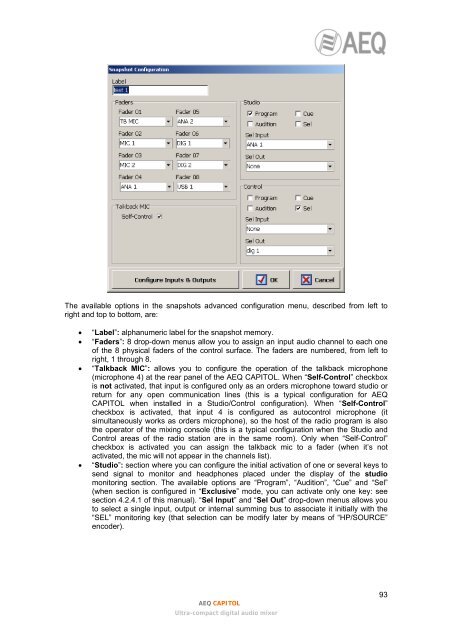Manual - AEQ International
Manual - AEQ International
Manual - AEQ International
You also want an ePaper? Increase the reach of your titles
YUMPU automatically turns print PDFs into web optimized ePapers that Google loves.
The available options in the snapshots advanced configuration menu, described from left toright and top to bottom, are:• “Label”: alphanumeric label for the snapshot memory.• “Faders”: 8 drop-down menus allow you to assign an input audio channel to each oneof the 8 physical faders of the control surface. The faders are numbered, from left toright, 1 through 8.• “Talkback MIC”: allows you to configure the operation of the talkback microphone(microphone 4) at the rear panel of the <strong>AEQ</strong> CAPITOL. When “Self-Control” checkboxis not activated, that input is configured only as an orders microphone toward studio orreturn for any open communication lines (this is a typical configuration for <strong>AEQ</strong>CAPITOL when installed in a Studio/Control configuration). When “Self-Control”checkbox is activated, that input 4 is configured as autocontrol microphone (itsimultaneously works as orders microphone), so the host of the radio program is alsothe operator of the mixing console (this is a typical configuration when the Studio andControl areas of the radio station are in the same room). Only when “Self-Control”checkbox is activated you can assign the talkback mic to a fader (when it’s notactivated, the mic will not appear in the channels list).• “Studio”: section where you can configure the initial activation of one or several keys tosend signal to monitor and headphones placed under the display of the studiomonitoring section. The available options are “Program”, “Audition”, “Cue” and “Sel”(when section is configured in “Exclusive” mode, you can activate only one key: seesection 4.2.4.1 of this manual). “Sel Input” and “Sel Out” drop-down menus allows youto select a single input, output or internal summing bus to associate it initially with the“SEL” monitoring key (that selection can be modify later by means of “HP/SOURCE”encoder).<strong>AEQ</strong> CAPITOLUltra-compact digital audio mixer93