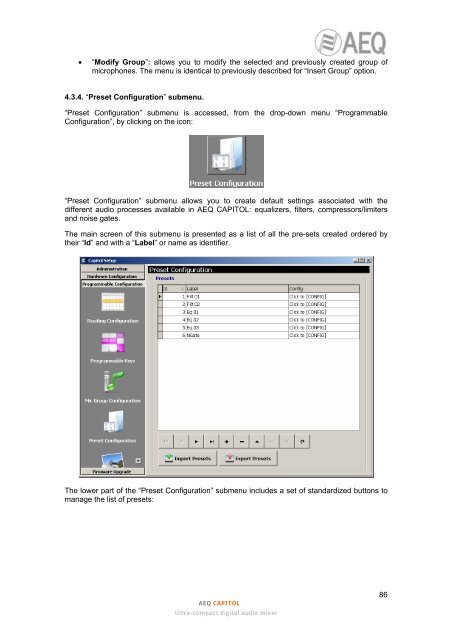Manual - AEQ International
Manual - AEQ International
Manual - AEQ International
You also want an ePaper? Increase the reach of your titles
YUMPU automatically turns print PDFs into web optimized ePapers that Google loves.
• “Modify Group”: allows you to modify the selected and previously created group ofmicrophones. The menu is identical to previously described for “Insert Group” option.4.3.4. “Preset Configuration” submenu.“Preset Configuration” submenu is accessed, from the drop-down menu “ProgrammableConfiguration”, by clicking on the icon:“Preset Configuration” submenu allows you to create default settings associated with thedifferent audio processes available in <strong>AEQ</strong> CAPITOL: equalizers, filters, compressors/limitersand noise gates.The main screen of this submenu is presented as a list of all the pre-sets created ordered bytheir “Id” and with a “Label” or name as identifier.The lower part of the “Preset Configuration” submenu includes a set of standardized buttons tomanage the list of presets:<strong>AEQ</strong> CAPITOLUltra-compact digital audio mixer86