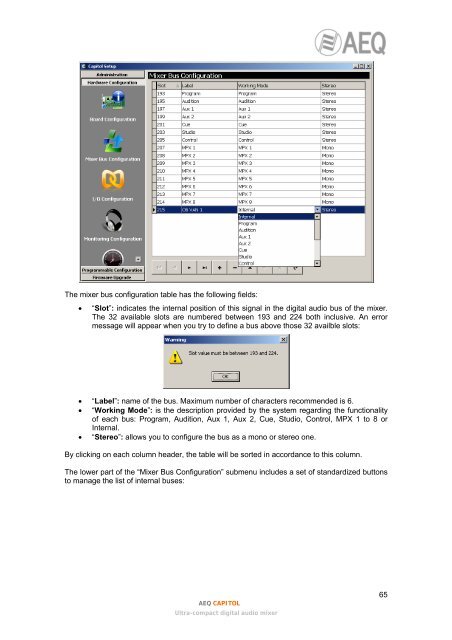Manual - AEQ International
Manual - AEQ International
Manual - AEQ International
Create successful ePaper yourself
Turn your PDF publications into a flip-book with our unique Google optimized e-Paper software.
The mixer bus configuration table has the following fields:• “Slot”: indicates the internal position of this signal in the digital audio bus of the mixer.The 32 available slots are numbered between 193 and 224 both inclusive. An errormessage will appear when you try to define a bus above those 32 availble slots:• “Label”: name of the bus. Maximum number of characters recommended is 6.• “Working Mode”: is the description provided by the system regarding the functionalityof each bus: Program, Audition, Aux 1, Aux 2, Cue, Studio, Control, MPX 1 to 8 orInternal.• “Stereo”: allows you to configure the bus as a mono or stereo one.By clicking on each column header, the table will be sorted in accordance to this column.The lower part of the “Mixer Bus Configuration” submenu includes a set of standardized buttonsto manage the list of internal buses:<strong>AEQ</strong> CAPITOLUltra-compact digital audio mixer65