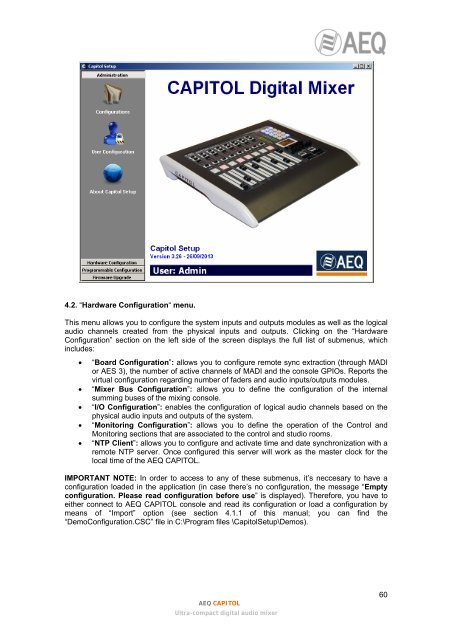Manual - AEQ International
Manual - AEQ International
Manual - AEQ International
You also want an ePaper? Increase the reach of your titles
YUMPU automatically turns print PDFs into web optimized ePapers that Google loves.
4.2. “Hardware Configuration“ menu.This menu allows you to configure the system inputs and outputs modules as well as the logicalaudio channels created from the physical inputs and outputs. Clicking on the “HardwareConfiguration” section on the left side of the screen displays the full list of submenus, whichincludes:• “Board Configuration”: allows you to configure remote sync extraction (through MADIor AES 3), the number of active channels of MADI and the console GPIOs. Reports thevirtual configuration regarding number of faders and audio inputs/outputs modules.• “Mixer Bus Configuration”: allows you to define the configuration of the internalsumming buses of the mixing console.• “I/O Configuration”: enables the configuration of logical audio channels based on thephysical audio inputs and outputs of the system.• “Monitoring Configuration”: allows you to define the operation of the Control andMonitoring sections that are associated to the control and studio rooms.• “NTP Client”: allows you to configure and activate time and date synchronization with aremote NTP server. Once configured this server will work as the master clock for thelocal time of the <strong>AEQ</strong> CAPITOL.IMPORTANT NOTE: In order to access to any of these submenus, it’s neccesary to have aconfiguration loaded in the application (in case there’s no configuration, the message “Emptyconfiguration. Please read configuration before use” is displayed). Therefore, you have toeither connect to <strong>AEQ</strong> CAPITOL console and read its configuration or load a configuration bymeans of “Import” option (see section 4.1.1 of this manual; you can find the“DemoConfiguration.CSC” file in C:\Program files \CapitolSetup\Demos).<strong>AEQ</strong> CAPITOLUltra-compact digital audio mixer60