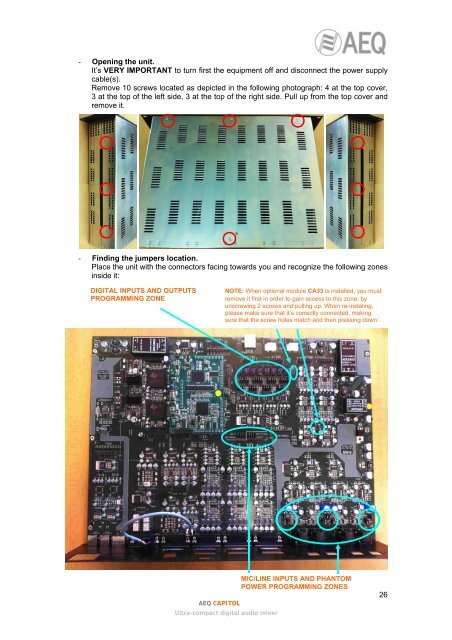Manual - AEQ International
Manual - AEQ International
Manual - AEQ International
Create successful ePaper yourself
Turn your PDF publications into a flip-book with our unique Google optimized e-Paper software.
- Opening the unit.It’s VERY IMPORTANT to turn first the equipment off and disconnect the power supplycable(s).Remove 10 screws located as depicted in the following photograph: 4 at the top cover,3 at the top of the left side, 3 at the top of the right side. Pull up from the top cover andremove it.- Finding the jumpers location.Place the unit with the connectors facing towards you and recognize the following zonesinside it:DIGITAL INPUTS AND OUTPUTSPROGRAMMING ZONENOTE: When optional module CA33 is installed, you mustremove it first in order to gain access to this zone, byunscrewing 2 screws and pulling up. When re-instaling,please make sure that it’s correctly connected, makingsure that the screw holes match and then pressing down.<strong>AEQ</strong> CAPITOLUltra-compact digital audio mixerMIC/LINE INPUTS AND PHANTOMPOWER PROGRAMMING ZONES26