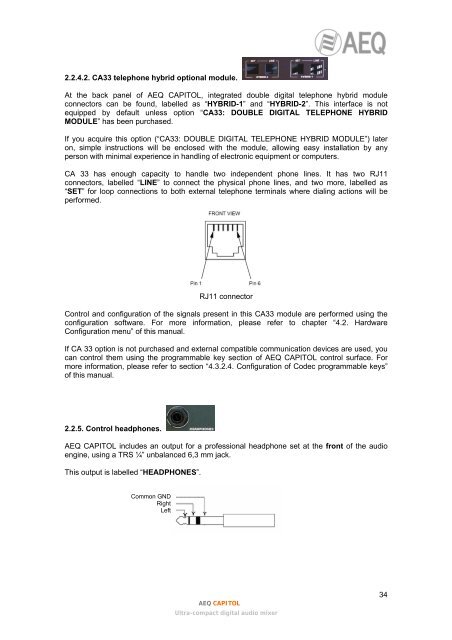Manual - AEQ International
Manual - AEQ International
Manual - AEQ International
Create successful ePaper yourself
Turn your PDF publications into a flip-book with our unique Google optimized e-Paper software.
2.2.4.2. CA33 telephone hybrid optional module.At the back panel of <strong>AEQ</strong> CAPITOL, integrated double digital telephone hybrid moduleconnectors can be found, labelled as “HYBRID-1” and “HYBRID-2”. This interface is notequipped by default unless option “CA33: DOUBLE DIGITAL TELEPHONE HYBRIDMODULE” has been purchased.If you acquire this option (“CA33: DOUBLE DIGITAL TELEPHONE HYBRID MODULE”) lateron, simple instructions will be enclosed with the module, allowing easy installation by anyperson with minimal experience in handling of electronic equipment or computers.CA 33 has enough capacity to handle two independent phone lines. It has two RJ11connectors, labelled “LINE” to connect the physical phone lines, and two more, labelled as“SET” for loop connections to both external telephone terminals where dialing actions will beperformed.RJ11 connectorControl and configuration of the signals present in this CA33 module are performed using theconfiguration software. For more information, please refer to chapter “4.2. HardwareConfiguration menu” of this manual.If CA 33 option is not purchased and external compatible communication devices are used, youcan control them using the programmable key section of <strong>AEQ</strong> CAPITOL control surface. Formore information, please refer to section “4.3.2.4. Configuration of Codec programmable keys”of this manual.2.2.5. Control headphones.<strong>AEQ</strong> CAPITOL includes an output for a professional headphone set at the front of the audioengine, using a TRS ¼” unbalanced 6,3 mm jack.This output is labelled “HEADPHONES”.Common GNDRightLeft<strong>AEQ</strong> CAPITOLUltra-compact digital audio mixer34