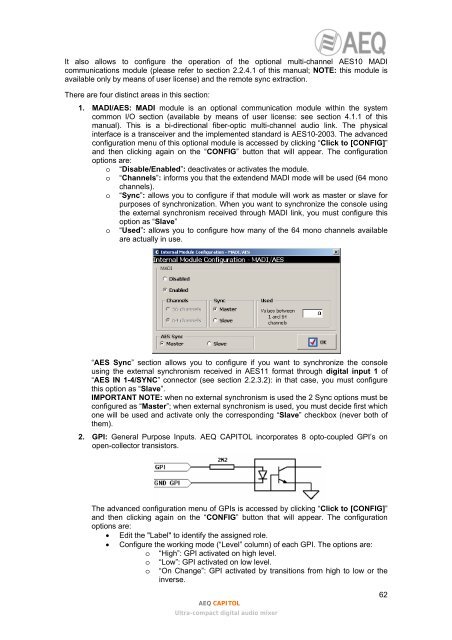Manual - AEQ International
Manual - AEQ International
Manual - AEQ International
You also want an ePaper? Increase the reach of your titles
YUMPU automatically turns print PDFs into web optimized ePapers that Google loves.
It also allows to configure the operation of the optional multi-channel AES10 MADIcommunications module (please refer to section 2.2.4.1 of this manual; NOTE: this module isavailable only by means of user license) and the remote sync extraction.There are four distinct areas in this section:1. MADI/AES: MADI module is an optional communication module within the systemcommon I/O section (available by means of user license: see section 4.1.1 of thismanual). This is a bi-directional fiber-optic multi-channel audio link. The physicalinterface is a transceiver and the implemented standard is AES10-2003. The advancedconfiguration menu of this optional module is accessed by clicking “Click to [CONFIG]”and then clicking again on the “CONFIG” button that will appear. The configurationoptions are:o “Disable/Enabled”: deactivates or activates the module.o “Channels”: informs you that the extendend MADI mode will be used (64 monochannels).o “Sync”: allows you to configure if that module will work as master or slave forpurposes of synchronization. When you want to synchronize the console usingthe external synchronism received through MADI link, you must configure thisoption as “Slave”o “Used”: allows you to configure how many of the 64 mono channels availableare actually in use.“AES Sync” section allows you to configure if you want to synchronize the consoleusing the external synchronism received in AES11 format through digital input 1 of“AES IN 1-4/SYNC” connector (see section 2.2.3.2): in that case, you must configurethis option as “Slave”.IMPORTANT NOTE: when no external synchronism is used the 2 Sync options must beconfigured as “Master”; when external synchronism is used, you must decide first whichone will be used and activate only the corresponding “Slave” checkbox (never both ofthem).2. GPI: General Purpose Inputs. <strong>AEQ</strong> CAPITOL incorporates 8 opto-coupled GPI’s onopen-collector transistors.The advanced configuration menu of GPIs is accessed by clicking “Click to [CONFIG]”and then clicking again on the “CONFIG” button that will appear. The configurationoptions are:• Edit the "Label" to identify the assigned role.• Configure the working mode (“Level” column) of each GPI. The options are:o “High”: GPI activated on high level.oo“Low”: GPI activated on low level.“On Change”: GPI activated by transitions from high to low or theinverse.<strong>AEQ</strong> CAPITOLUltra-compact digital audio mixer62