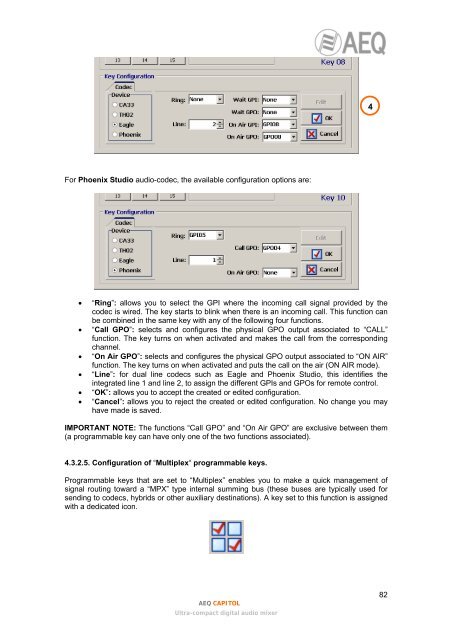Manual - AEQ International
Manual - AEQ International
Manual - AEQ International
You also want an ePaper? Increase the reach of your titles
YUMPU automatically turns print PDFs into web optimized ePapers that Google loves.
4For Phoenix Studio audio-codec, the available configuration options are:• “Ring”: allows you to select the GPI where the incoming call signal provided by thecodec is wired. The key starts to blink when there is an incoming call. This function canbe combined in the same key with any of the following four functions.• “Call GPO”: selects and configures the physical GPO output associated to “CALL”function. The key turns on when activated and makes the call from the correspondingchannel.• “On Air GPO”: selects and configures the physical GPO output associated to “ON AIR”function. The key turns on when activated and puts the call on the air (ON AIR mode).• “Line”: for dual line codecs such as Eagle and Phoenix Studio, this identifies theintegrated line 1 and line 2, to assign the different GPIs and GPOs for remote control.• “OK”: allows you to accept the created or edited configuration.• “Cancel”: allows you to reject the created or edited configuration. No change you mayhave made is saved.IMPORTANT NOTE: The functions “Call GPO” and “On Air GPO” are exclusive between them(a programmable key can have only one of the two functions associated).4.3.2.5. Configuration of “Multiplex“ programmable keys.Programmable keys that are set to “Multiplex” enables you to make a quick management ofsignal routing toward a “MPX” type internal summing bus (these buses are typically used forsending to codecs, hybrids or other auxiliary destinations). A key set to this function is assignedwith a dedicated icon.<strong>AEQ</strong> CAPITOLUltra-compact digital audio mixer82