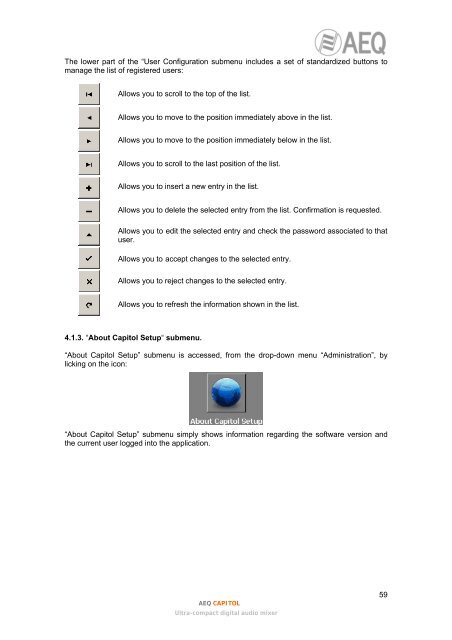Manual - AEQ International
Manual - AEQ International
Manual - AEQ International
You also want an ePaper? Increase the reach of your titles
YUMPU automatically turns print PDFs into web optimized ePapers that Google loves.
The lower part of the “User Configuration submenu includes a set of standardized buttons tomanage the list of registered users:Allows you to scroll to the top of the list.Allows you to move to the position immediately above in the list.Allows you to move to the position immediately below in the list.Allows you to scroll to the last position of the list.Allows you to insert a new entry in the list.Allows you to delete the selected entry from the list. Confirmation is requested.Allows you to edit the selected entry and check the password associated to thatuser.Allows you to accept changes to the selected entry.Allows you to reject changes to the selected entry.Allows you to refresh the information shown in the list.4.1.3. “About Capitol Setup“ submenu.“About Capitol Setup” submenu is accessed, from the drop-down menu “Administration”, bylicking on the icon:“About Capitol Setup” submenu simply shows information regarding the software version andthe current user logged into the application.<strong>AEQ</strong> CAPITOLUltra-compact digital audio mixer59