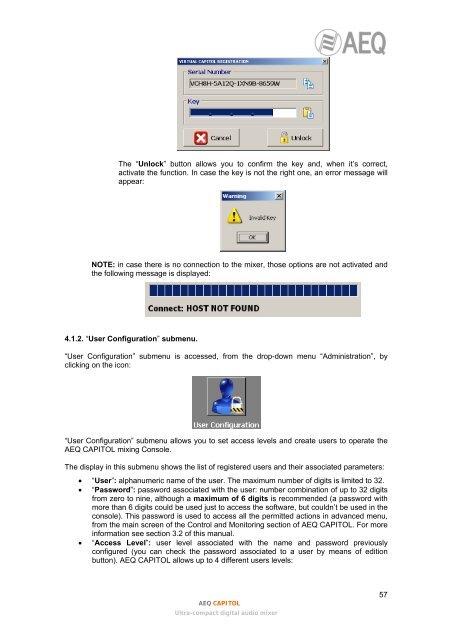Manual - AEQ International
Manual - AEQ International
Manual - AEQ International
Create successful ePaper yourself
Turn your PDF publications into a flip-book with our unique Google optimized e-Paper software.
The “Unlock” button allows you to confirm the key and, when it’s correct,activate the function. In case the key is not the right one, an error message willappear:NOTE: in case there is no connection to the mixer, those options are not activated andthe following message is displayed:4.1.2. “User Configuration” submenu.“User Configuration” submenu is accessed, from the drop-down menu “Administration”, byclicking on the icon:“User Configuration” submenu allows you to set access levels and create users to operate the<strong>AEQ</strong> CAPITOL mixing Console.The display in this submenu shows the list of registered users and their associated parameters:• “User”: alphanumeric name of the user. The maximum number of digits is limited to 32.• “Password”: password associated with the user: number combination of up to 32 digitsfrom zero to nine, although a maximum of 6 digits is recommended (a password withmore than 6 digits could be used just to access the software, but couldn’t be used in theconsole). This password is used to access all the permitted actions in advanced menu,from the main screen of the Control and Monitoring section of <strong>AEQ</strong> CAPITOL. For moreinformation see section 3.2 of this manual.• “Access Level”: user level associated with the name and password previouslyconfigured (you can check the password associated to a user by means of editionbutton). <strong>AEQ</strong> CAPITOL allows up to 4 different users levels:<strong>AEQ</strong> CAPITOLUltra-compact digital audio mixer57