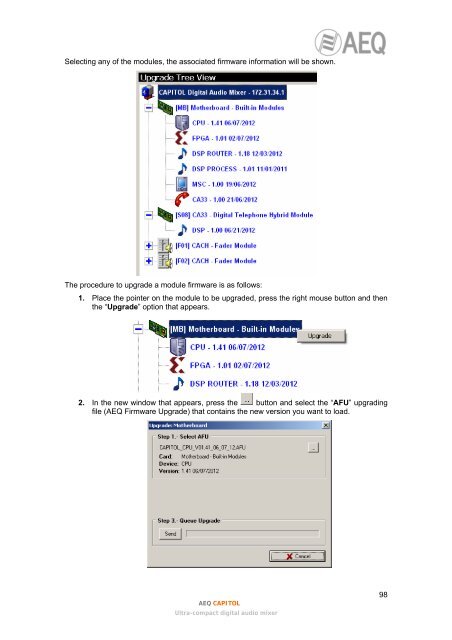Manual - AEQ International
Manual - AEQ International
Manual - AEQ International
You also want an ePaper? Increase the reach of your titles
YUMPU automatically turns print PDFs into web optimized ePapers that Google loves.
Selecting any of the modules, the associated firmware information will be shown.The procedure to upgrade a module firmware is as follows:1. Place the pointer on the module to be upgraded, press the right mouse button and thenthe “Upgrade” option that appears.2. In the new window that appears, press the button and select the “AFU” upgradingfile (<strong>AEQ</strong> Firmware Upgrade) that contains the new version you want to load.<strong>AEQ</strong> CAPITOLUltra-compact digital audio mixer98