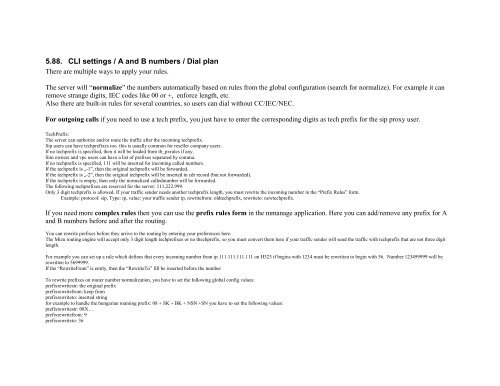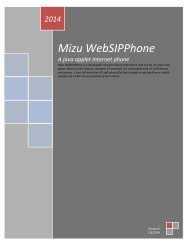Admin Guide - VoIP software provider
Admin Guide - VoIP software provider
Admin Guide - VoIP software provider
- No tags were found...
You also want an ePaper? Increase the reach of your titles
YUMPU automatically turns print PDFs into web optimized ePapers that Google loves.
5.88. CLI settings / A and B numbers / Dial planThere are multiple ways to apply your rules.The server will “normalize” the numbers automatically based on rules from the global configuration (search for normalize). For example it canremove strange digits, IEC codes like 00 or +, enforce length, etc.Also there are built-in rules for several countries, so users can dial without CC/IEC/NEC.For outgoing calls if you need to use a tech prefix, you just have to enter the corresponding digits as tech prefix for the sip proxy user.TechPrefix:The server can authorize and/or route the traffic after the incoming techprefix.Sip users can have techprefixes too. this is usually common for reseller company users.If no techprefix is specified, then it will be loaded from tb_pxrules if any.Sim owners and vpc users can have a list of prefixes separated by comma.If no techprefix is specified, 111 will be inserted for incoming called numbers.If the techprefix is „-1”, then the original techprefix will be forwarded.If the techprefix is „-2”, then the original techprefix will be inserted in cdr record (but not forwarded).If the techprefix is empty, then only the normalized callednumber will be forwarded.The following techprefixes are reserved for the server: 111,222,999.Only 3 digit techprefix is allowed. If your traffic sender needs another techprefix length, you must rewrite the incoming number in the “Prefix Rules” form.Example: protocol: sip, Type: ip, value: your traffic sender ip, rewritefrom: oldtechprefix, rewriteto: newtechprefix.If you need more complex rules then you can use the prefix rules form in the mmanage application. Here you can add/remove any prefix for Aand B numbers before and after the routing.You can rewrite prefixes before they arrive to the routing by entering your preferences here.The Mizu routing engine will accept only 3 digit length techprefixes or no thechprefix, so you must convert them here if your traffic sender will send the traffic with techprefix that are not three digitlength.For example you can set up a rule which defines that every incoming number from ip 111.111.111.111 on H323 if begins with 1234 must be rewritten to begin with 56. Number 123499999 will berewritten to 5699999.If the “RewriteFrom” is emtly, then the “RewriteTo” fill be inserted before the numberTo rewrite prefixes on router number normalization, you have to set the following global config values:prefixrewritestr: the original prefixprefixrewritefrom: keep fromprefixrewriteto: inserted stringfor example to handle the hungarian roaming prefix: 08 + SK + BK + NSN +SN you have to set the following values:prefixrewritestr: 08X…prefixrewritefrom: 9prefixrewriteto: 36