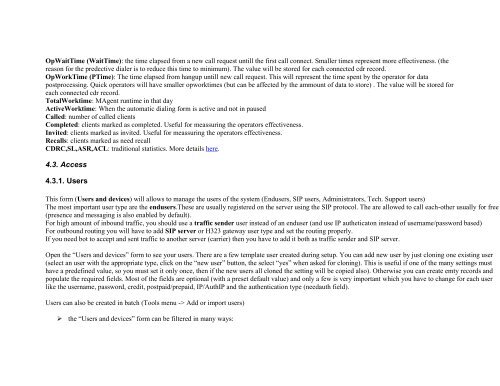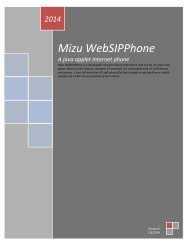Admin Guide - VoIP software provider
Admin Guide - VoIP software provider
Admin Guide - VoIP software provider
- No tags were found...
Create successful ePaper yourself
Turn your PDF publications into a flip-book with our unique Google optimized e-Paper software.
OpWaitTime (WaitTime): the time elapsed from a new call request untill the first call connect. Smaller times represent more effectiveness. (thereason for the predective dialer is to reduce this time to minimum). The value will be stored for each connected cdr record.OpWorkTime (PTime): The time elapsed from hangup untill new call request. This will represent the time spent by the operator for datapostprocessing. Quick operators will have smaller opworktimes (but can be affected by the ammount of data to store) . The value will be stored foreach connected cdr record.TotalWorktime: MAgent runtime in that dayActiveWorktime: When the automatic dialing form is active and not in pausedCalled: number of called clientsCompleted: clients marked as completed. Useful for meassuring the operators effectiveness.Invited: clients marked as invited. Useful for meassuring the operators effectiveness.Recalls: clients marked as need recallCDRC,SL,ASR,ACL: traditional statistics. More details here.4.3. Access4.3.1. UsersThis form (Users and devices) will allows to manage the users of the system (Endusers, SIP users, <strong>Admin</strong>istrators, Tech. Support users)The most important user type are the endusers.These are usually registered on the server using the SIP protocol. The are allowed to call each-other usually for free(presence and messaging is also enabled by default).For high amount of inbound traffic, you should use a traffic sender user instead of an enduser (and use IP autheticaton instead of username/password based)For outbound routing you will have to add SIP server or H323 gateway user type and set the routing properly.If you need bot to accept and sent traffic to another server (carrier) then you have to add it both as traffic sender and SIP server.Open the “Users and devices” form to see your users. There are a few template user created during setup. You can add new user by just cloning one existing user(select an user with the appropriate type, click on the “new user” button, the select “yes” when asked for cloning). This is useful if one of the many settings musthave a predefined value, so you must set it only once, then if the new users all cloned the setting will be copied also). Otherwise you can create emty records andpopulate the required fields. Most of the fields are optional (with a preset default value) and only a few is very important which you have to change for each userlike the username, password, credit, postpaid/prepaid, IP/AuthIP and the authentication type (needauth field).Users can also be created in batch (Tools menu -> Add or import users)‣ the “Users and devices” form can be filtered in many ways: