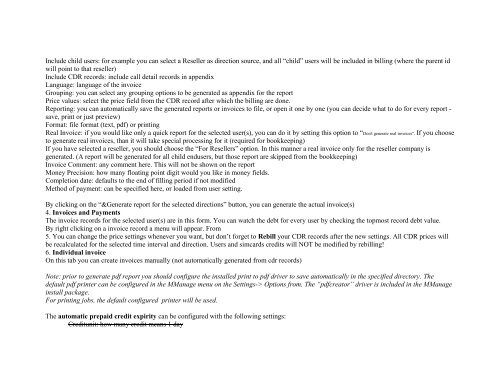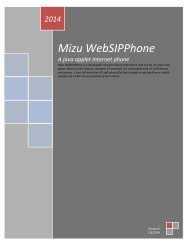Admin Guide - VoIP software provider
Admin Guide - VoIP software provider
Admin Guide - VoIP software provider
- No tags were found...
You also want an ePaper? Increase the reach of your titles
YUMPU automatically turns print PDFs into web optimized ePapers that Google loves.
Include child users: for example you can select a Reseller as direction source, and all “child” users will be included in billing (where the parent idwill point to that reseller)Include CDR records: include call detail records in appendixLanguage: language of the invoiceGrouping: you can select any grouping options to be generated as appendix for the reportPrice values: select the price field from the CDR record after which the billing are done.Reporting: you can automatically save the generated reports or invoices to file, or open it one by one (you can decide what to do for every report -save, print or just preview)Format: file format (text, pdf) or printingReal Invoice: if you would like only a quick report for the selected user(s), you can do it by setting this option to “Don't generate real invoices”. If you chooseto generate real invoices, than it will take special processing for it (required for bookkeeping)If you have selected a reseller, you should choose the “For Resellers” option. In this manner a real invoice only for the reseller company isgenerated. (A report will be generated for all child endusers, but those report are skipped from the bookkeeping)Invoice Comment: any comment here. This will not be shown on the reportMoney Precision: how many floating point digit would you like in money fields.Completion date: defaults to the end of filling period if not modifiedMethod of payment: can be specified here, or loaded from user setting.By clicking on the “&Generate report for the selected directions” button, you can generate the actual invoice(s)4. Invoices and PaymentsThe invoice records for the selected user(s) are in this form. You can watch the debt for every user by checking the topmost record debt value.By right clicking on a invoice record a menu will appear. From5. You can change the price settings whenever you want, but don‟t forget to Rebill your CDR records after the new settings. All CDR prices willbe recalculated for the selected time interval and direction. Users and simcards credits will NOT be modified by rebilling!6. Individual invoiceOn this tab you can create invoices manually (not automatically generated from cdr records)Note: prior to generate pdf report you should configure the installed print to pdf driver to save automatically in the specified directory. Thedefault pdf printer can be configured in the MManage menu on the Settings-> Options from. The “pdfcreator” driver is included in the MManageinstall package.For printing jobs, the default configured printer will be used.The automatic prepaid credit expirity can be configured with the following settings:Creditunit: how many credit means 1 day