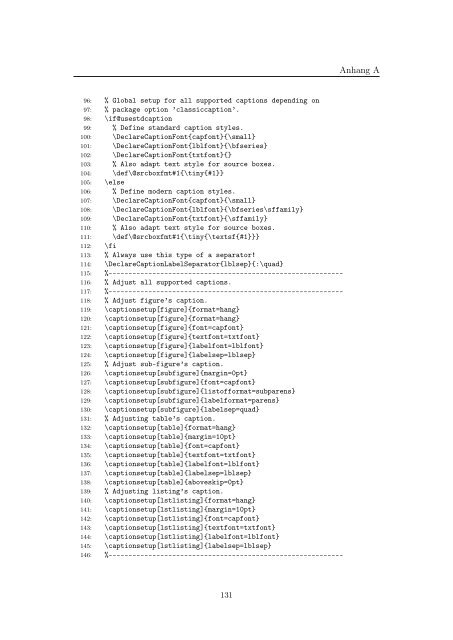- Seite 1:
DiplomarbeitFOM - Fachhochschule f
- Seite 4 und 5:
Inhalt3.2.4 Absatzdefinition . . .
- Seite 6 und 7:
AbkürzungenAbkürzungenASCII . . .
- Seite 8 und 9:
Abbildungen28 Anpassungen und Ände
- Seite 10 und 11:
TabellenTabellen1 Seitennummerierun
- Seite 12 und 13:
EinleitungAufbau und Aussehen von w
- Seite 14 und 15:
EinleitungWie bereits angedeutet, v
- Seite 16 und 17:
Einleitungzur Erstellung wissenscha
- Seite 18 und 19:
DokumenterstellungSomit kann davon
- Seite 20 und 21:
DokumenterstellungAuch ist des Öft
- Seite 22 und 23:
DokumenterstellungHieraus kann gesc
- Seite 24 und 25:
DokumenterstellungHingegen wird bei
- Seite 26 und 27:
DokumenterstellungDer ständige Bli
- Seite 28 und 29:
DokumenterstellungBeschriftung von
- Seite 30 und 31:
DokumenterstellungPlatzierung eines
- Seite 32 und 33:
Dokumenterstellungein Sperrvermerk
- Seite 34 und 35:
DokumenterstellungDieser kurze Exku
- Seite 36 und 37:
Dokumenterstellung2.4.3 Dokumentend
- Seite 38 und 39:
DokumenterstellungEidesstattliche V
- Seite 40 und 41:
DokumenterstellungTextteil und Doku
- Seite 42 und 43:
ImplementierungDie Beschränkung au
- Seite 44 und 45:
Implementierung3.1 PaketstrukturWie
- Seite 46 und 47:
ImplementierungEin unabhängig von
- Seite 48 und 49:
ImplementierungmoderntitleDie Optio
- Seite 50 und 51:
Implementierung\GeneralDas Makro \G
- Seite 52 und 53:
ImplementierungBezeichnung der Ausa
- Seite 54 und 55:
Implementierung\LockflagDateDas Mak
- Seite 56 und 57:
ImplementierungSperrvermerkDie vorl
- Seite 58 und 59:
Implementierungübereinstimmt! Einz
- Seite 60 und 61:
Implementierungfunktioniert aber nu
- Seite 62 und 63:
ImplementierungabbrevrefpageEbenfal
- Seite 64 und 65:
ImplementierungQuelltext 7:Erzeugun
- Seite 66 und 67:
ImplementierungLeser. Die Bereitste
- Seite 68 und 69:
ImplementierungnopagebreakDie Optio
- Seite 70 und 71:
Implementierungdieses optionalen Pa
- Seite 72 und 73:
ImplementierungKommandos zur Absatz
- Seite 74 und 75:
ImplementierungQuelltext 11:Verwend
- Seite 76 und 77:
ImplementierungÄhnlich verhält es
- Seite 78 und 79:
ImplementierungQuelltext 14:Beispie
- Seite 80 und 81:
Implementierung\SinglePictureAbbild
- Seite 82 und 83:
Implementierungbeiden optionalen Pa
- Seite 84 und 85:
ImplementierungAbweichend von den w
- Seite 86 und 87:
ImplementierungBeispiel zur Verwend
- Seite 88 und 89:
ImplementierungDaher beschließt se
- Seite 90 und 91: Implementierungsein, wenn als Beisp
- Seite 92 und 93: ImplementierungBasis für die Konfi
- Seite 94 und 95: Implementierungangesprochene Patch
- Seite 96 und 97: ImplementierungHingegen wurde die D
- Seite 98 und 99: Implementierungwird dennoch von ein
- Seite 100 und 101: ImplementierungQuelltext 22:Konflik
- Seite 102 und 103: ImplementierungDessen ungeachtet wu
- Seite 104 und 105: Schlussbetrachtung4 Schlussbetracht
- Seite 106 und 107: SchlussbetrachtungMakros \@wrindex
- Seite 108 und 109: Anhang AAQuellcode des Pakets fomsd
- Seite 110 und 111: Anhang A98: \DeclareOption{a5paper}
- Seite 112 und 113: Anhang A200: %% after the next code
- Seite 114 und 115: Anhang A302: mit dem Titel {\@Title
- Seite 116 und 117: Anhang A404: {\@General} in gleiche
- Seite 118 und 119: Anhang A506: \Date {Essen, den \tod
- Seite 120 und 121: Anhang A608: {\bf\@Semester \par}\v
- Seite 122 und 123: Anhang A50: % reference within "lis
- Seite 124 und 125: Anhang A152: % fragment "... a PC i
- Seite 126 und 127: Anhang A6: % end section. A scienti
- Seite 128 und 129: Anhang A108: * makeindex .idx -g -s
- Seite 130 und 131: Anhang A210: % package option ’in
- Seite 132 und 133: Anhang A312: % the file which conta
- Seite 134 und 135: Anhang A414: % Defines a new style
- Seite 136 und 137: Anhang A92: % Param4: This obligati
- Seite 138 und 139: Anhang A194: % this parameter:195:
- Seite 142 und 143: Anhang A147: % Define a box for usa
- Seite 144 und 145: Anhang A249: %---------------------
- Seite 146 und 147: Anhang A351: % sub-figure’s refer
- Seite 148 und 149: Anhang A453: % Definition of an int
- Seite 150 und 151: Anhang A555: % offered by ’listin
- Seite 152 und 153: Anhang A45: % baseline.46: % Sample
- Seite 154 und 155: Anhang A147: \newcommand{\Axel}{A%
- Seite 156 und 157: Anhang A29: $ pdflatex fomsdt.dtx30
- Seite 158 und 159: Anhang A88: \def\Problems{Bekannte
- Seite 160 und 161: Anhang A190:191: %%----------------
- Seite 162 und 163: Anhang A292: dessen Hauptaufgabe da
- Seite 164 und 165: Anhang A394: kopiert\index{Paket>Da
- Seite 166 und 167: Anhang A496: werden von dieser Pake
- Seite 168 und 169: Anhang A598: \DescOption{lockflag}
- Seite 170 und 171: Anhang A700: das erstellte Dokument
- Seite 172 und 173: Anhang A802: \DescMacro{\LockflagHe
- Seite 174 und 175: Anhang A904: \Title{Betriebssysteme
- Seite 176 und 177: Anhang A1006: Ungeachtet der Ladeop
- Seite 178 und 179: Anhang A1108: erreicht werden. Auch
- Seite 180 und 181: Anhang A1210:1211: Zur Aktivierung
- Seite 182 und 183: Anhang A1312: Glossarbibliothek.131
- Seite 184 und 185: Anhang A1414:1415: \DescOnlyNoIdx{H
- Seite 186 und 187: Anhang A1516: Das erste Beispiel\in
- Seite 188 und 189: Anhang A1618: umgebenden Text wird
- Seite 190 und 191:
Anhang A1720: dargestellt wird, ohn
- Seite 192 und 193:
Anhang A1822: Der Pflichtparameter
- Seite 194 und 195:
Anhang A1924: Abbildungen auf Seite
- Seite 196 und 197:
Anhang A2026: gehörenden Umgebunge
- Seite 198 und 199:
Anhang A2128: \begin{document}2129:
- Seite 200 und 201:
Anhang A2230: Sollte man aus irgend
- Seite 202 und 203:
Anhang A2332: {$\Rightarrow$\space\
- Seite 204 und 205:
Anhang A2434: \PrintBibliography243
- Seite 206 und 207:
Anhang A2536: Literaturverzeichniss
- Seite 208 und 209:
Anhang A2638: \fi2639: \bibitem{Goo
- Seite 210 und 211:
GlossarGlossarDurchschuss Der Begri
- Seite 212 und 213:
Glossarvon plattformenübergreifend
- Seite 214 und 215:
Literatur[9] Hochuli, Jost: Das Det
- Seite 216 und 217:
Literatur[29] Wilhelm, Andreas: Lei
- Seite 218 und 219:
Index-, fomisc.sty . . . . . . . .
- Seite 220 und 221:
Index-, Gleitobjekt . . . . . . . .
- Seite 222 und 223:
Index-, fomdss . . . . . . . . . .
- Seite 224 und 225:
IndexVVersicherung (eidesstattlich)