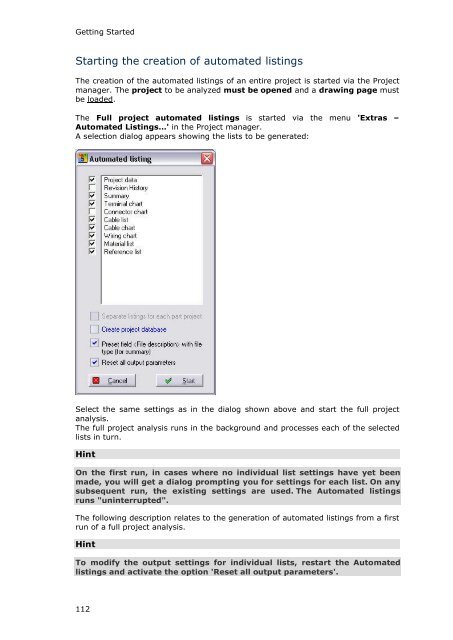WSCAD 5.2 - FTP Directory Listing
WSCAD 5.2 - FTP Directory Listing
WSCAD 5.2 - FTP Directory Listing
You also want an ePaper? Increase the reach of your titles
YUMPU automatically turns print PDFs into web optimized ePapers that Google loves.
Getting Started<br />
Starting the creation of automated listings<br />
The creation of the automated listings of an entire project is started via the Project<br />
manager. The project to be analyzed must be opened and a drawing page must<br />
be loaded.<br />
The Full project automated listings is started via the menu 'Extras –<br />
Automated <strong>Listing</strong>s…' in the Project manager.<br />
A selection dialog appears showing the lists to be generated:<br />
Select the same settings as in the dialog shown above and start the full project<br />
analysis.<br />
The full project analysis runs in the background and processes each of the selected<br />
lists in turn.<br />
Hint<br />
On the first run, in cases where no individual list settings have yet been<br />
made, you will get a dialog prompting you for settings for each list. On any<br />
subsequent run, the existing settings are used. The Automated listings<br />
runs "uninterrupted".<br />
The following description relates to the generation of automated listings from a first<br />
run of a full project analysis.<br />
Hint<br />
To modify the output settings for individual lists, restart the Automated<br />
listings and activate the option 'Reset all output parameters'.<br />
112