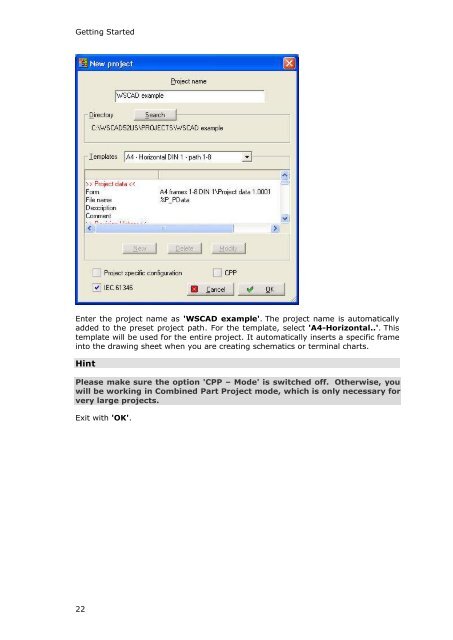WSCAD 5.2 - FTP Directory Listing
WSCAD 5.2 - FTP Directory Listing
WSCAD 5.2 - FTP Directory Listing
Create successful ePaper yourself
Turn your PDF publications into a flip-book with our unique Google optimized e-Paper software.
Getting Started<br />
Enter the project name as '<strong>WSCAD</strong> example'. The project name is automatically<br />
added to the preset project path. For the template, select 'A4-Horizontal..'. This<br />
template will be used for the entire project. It automatically inserts a specific frame<br />
into the drawing sheet when you are creating schematics or terminal charts.<br />
Hint<br />
Please make sure the option 'CPP – Mode' is switched off. Otherwise, you<br />
will be working in Combined Part Project mode, which is only necessary for<br />
very large projects.<br />
Exit with 'OK'.<br />
22