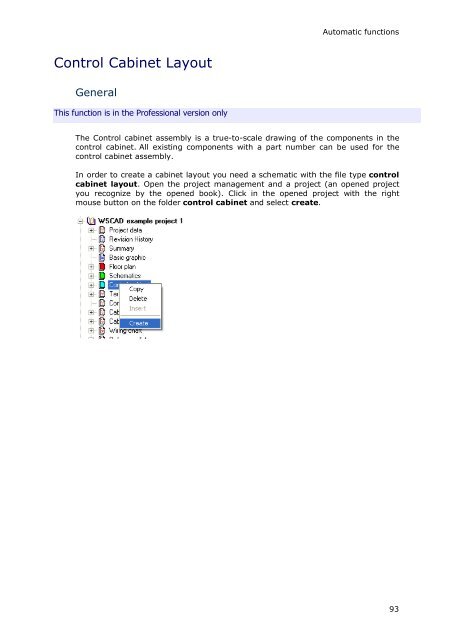WSCAD 5.2 - FTP Directory Listing
WSCAD 5.2 - FTP Directory Listing
WSCAD 5.2 - FTP Directory Listing
Create successful ePaper yourself
Turn your PDF publications into a flip-book with our unique Google optimized e-Paper software.
Control Cabinet Layout<br />
General<br />
This function is in the Professional version only<br />
Automatic functions<br />
The Control cabinet assembly is a true-to-scale drawing of the components in the<br />
control cabinet. All existing components with a part number can be used for the<br />
control cabinet assembly.<br />
In order to create a cabinet layout you need a schematic with the file type control<br />
cabinet layout. Open the project management and a project (an opened project<br />
you recognize by the opened book). Click in the opened project with the right<br />
mouse button on the folder control cabinet and select create.<br />
93