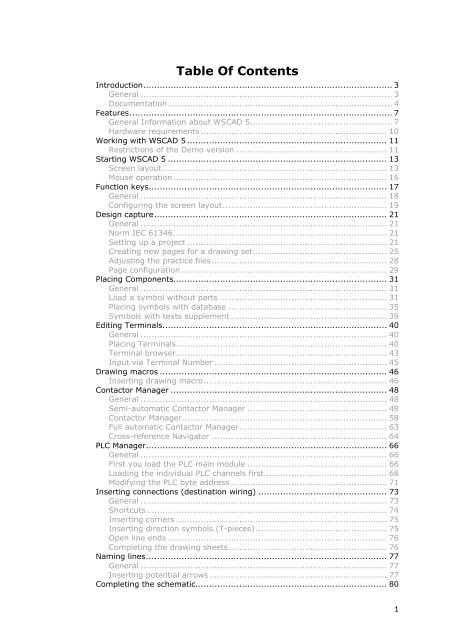WSCAD 5.2 - FTP Directory Listing
WSCAD 5.2 - FTP Directory Listing
WSCAD 5.2 - FTP Directory Listing
You also want an ePaper? Increase the reach of your titles
YUMPU automatically turns print PDFs into web optimized ePapers that Google loves.
Table Of Contents<br />
Introduction........................................................................................... 3<br />
General ............................................................................................ 3<br />
Documentation.................................................................................. 4<br />
Features................................................................................................ 7<br />
General Information about <strong>WSCAD</strong> 5.................................................... 7<br />
Hardware requirements .................................................................... 10<br />
Working with <strong>WSCAD</strong> 5 ......................................................................... 11<br />
Restrictions of the Demo version ....................................................... 11<br />
Starting <strong>WSCAD</strong> 5 ................................................................................ 13<br />
Screen layout.................................................................................. 13<br />
Mouse operation .............................................................................. 16<br />
Function keys....................................................................................... 17<br />
General .......................................................................................... 18<br />
Configuring the screen layout............................................................ 19<br />
Design capture..................................................................................... 21<br />
General .......................................................................................... 21<br />
Norm IEC 61346.............................................................................. 21<br />
Setting up a project ......................................................................... 21<br />
Creating new pages for a drawing set................................................. 25<br />
Adjusting the practice files................................................................ 28<br />
Page configuration ........................................................................... 29<br />
Placing Components.............................................................................. 31<br />
General .......................................................................................... 31<br />
Load a symbol without parts ............................................................. 31<br />
Placing symbols with database .......................................................... 35<br />
Symbols with texts supplement ......................................................... 39<br />
Editing Terminals.................................................................................. 40<br />
General .......................................................................................... 40<br />
Placing Terminals............................................................................. 40<br />
Terminal browser............................................................................. 43<br />
Input via Terminal Number ............................................................... 45<br />
Drawing macros ................................................................................... 46<br />
Inserting drawing macro................................................................... 46<br />
Contactor Manager ............................................................................... 48<br />
General .......................................................................................... 48<br />
Semi-automatic Contactor Manager ................................................... 48<br />
Contactor Manager........................................................................... 58<br />
Full automatic Contactor Manager...................................................... 63<br />
Cross-reference Navigator ................................................................ 64<br />
PLC Manager........................................................................................ 66<br />
General .......................................................................................... 66<br />
First you load the PLC main module ................................................... 66<br />
Loading the individual PLC channels first............................................. 68<br />
Modifying the PLC byte address ......................................................... 71<br />
Inserting connections (destination wiring) ............................................... 73<br />
General .......................................................................................... 73<br />
Shortcuts........................................................................................ 74<br />
Inserting corners ............................................................................. 75<br />
Inserting direction symbols (T-pieces)................................................ 75<br />
Open line ends ................................................................................ 76<br />
Completing the drawing sheets.......................................................... 76<br />
Naming lines........................................................................................ 77<br />
General .......................................................................................... 77<br />
Inserting potential arrows................................................................. 77<br />
Completing the schematic...................................................................... 80<br />
1