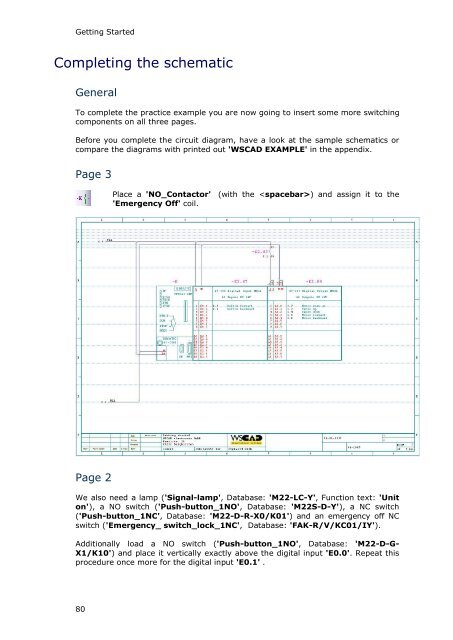WSCAD 5.2 - FTP Directory Listing
WSCAD 5.2 - FTP Directory Listing
WSCAD 5.2 - FTP Directory Listing
Create successful ePaper yourself
Turn your PDF publications into a flip-book with our unique Google optimized e-Paper software.
Getting Started<br />
Completing the schematic<br />
General<br />
To complete the practice example you are now going to insert some more switching<br />
components on all three pages.<br />
Before you complete the circuit diagram, have a look at the sample schematics or<br />
compare the diagrams with printed out '<strong>WSCAD</strong> EXAMPLE' in the appendix.<br />
Page 3<br />
Page 2<br />
80<br />
Place a 'NO_Contactor' (with the ) and assign it to the<br />
'Emergency Off' coil.<br />
We also need a lamp ('Signal-lamp', Database: 'M22-LC-Y', Function text: 'Unit<br />
on'), a NO switch ('Push-button_1NO', Database: 'M22S-D-Y'), a NC switch<br />
('Push-button_1NC', Database: 'M22-D-R-X0/K01') and an emergency off NC<br />
switch ('Emergency_ switch_lock_1NC', Database: 'FAK-R/V/KC01/IY').<br />
Additionally load a NO switch ('Push-button_1NO', Database: 'M22-D-G-<br />
X1/K10') and place it vertically exactly above the digital input 'E0.0'. Repeat this<br />
procedure once more for the digital input 'E0.1' .