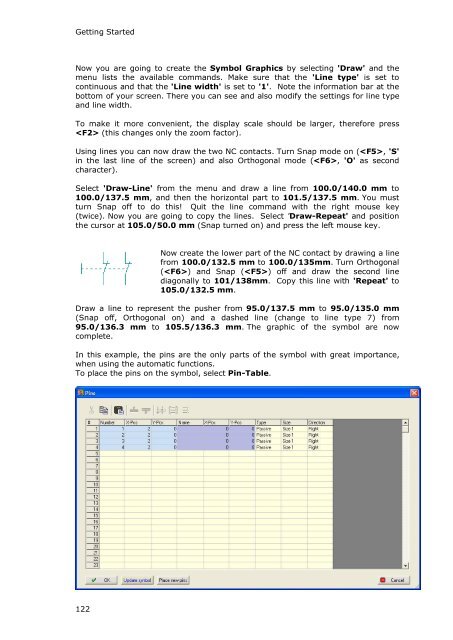WSCAD 5.2 - FTP Directory Listing
WSCAD 5.2 - FTP Directory Listing
WSCAD 5.2 - FTP Directory Listing
You also want an ePaper? Increase the reach of your titles
YUMPU automatically turns print PDFs into web optimized ePapers that Google loves.
Getting Started<br />
Now you are going to create the Symbol Graphics by selecting 'Draw' and the<br />
menu lists the available commands. Make sure that the 'Line type' is set to<br />
continuous and that the 'Line width' is set to '1'. Note the information bar at the<br />
bottom of your screen. There you can see and also modify the settings for line type<br />
and line width.<br />
To make it more convenient, the display scale should be larger, therefore press<br />
(this changes only the zoom factor).<br />
Using lines you can now draw the two NC contacts. Turn Snap mode on (, 'S'<br />
in the last line of the screen) and also Orthogonal mode (, 'O' as second<br />
character).<br />
Select 'Draw-Line' from the menu and draw a line from 100.0/140.0 mm to<br />
100.0/137.5 mm, and then the horizontal part to 101.5/137.5 mm. You must<br />
turn Snap off to do this! Quit the line command with the right mouse key<br />
(twice). Now you are going to copy the lines. Select 'Draw-Repeat' and position<br />
the cursor at 105.0/50.0 mm (Snap turned on) and press the left mouse key.<br />
122<br />
Now create the lower part of the NC contact by drawing a line<br />
from 100.0/132.5 mm to 100.0/135mm. Turn Orthogonal<br />
() and Snap () off and draw the second line<br />
diagonally to 101/138mm. Copy this line with 'Repeat' to<br />
105.0/132.5 mm.<br />
Draw a line to represent the pusher from 95.0/137.5 mm to 95.0/135.0 mm<br />
(Snap off, Orthogonal on) and a dashed line (change to line type 7) from<br />
95.0/136.3 mm to 105.5/136.3 mm. The graphic of the symbol are now<br />
complete.<br />
In this example, the pins are the only parts of the symbol with great importance,<br />
when using the automatic functions.<br />
To place the pins on the symbol, select Pin-Table.