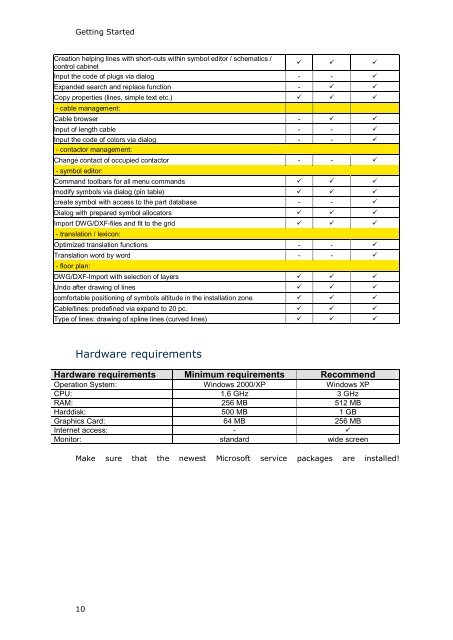WSCAD 5.2 - FTP Directory Listing
WSCAD 5.2 - FTP Directory Listing
WSCAD 5.2 - FTP Directory Listing
Create successful ePaper yourself
Turn your PDF publications into a flip-book with our unique Google optimized e-Paper software.
Getting Started<br />
Creation helping lines with short-cuts within symbol editor / schematics /<br />
control cabinet<br />
<br />
Input the code of plugs via dialog - - <br />
Expanded search and replace function - <br />
Copy properties (lines, simple text etc.) <br />
- cable management:<br />
Cable browser - <br />
Input of length cable - - <br />
Input the code of colors via dialog - - <br />
- contactor management:<br />
Change contact of occupied contactor - - <br />
- symbol editor:<br />
Command toolbars for all menu commands <br />
modify symbols via dialog (pin table) <br />
create symbol with access to the part database - - <br />
Dialog with prepared symbol allocators <br />
Import DWG/DXF-files and fit to the grid <br />
- translation / lexicon:<br />
Optimized translation functions - - <br />
Translation word by word - - <br />
- floor plan:<br />
DWG/DXF-Import with selection of layers <br />
Undo after drawing of lines <br />
comfortable positioning of symbols altitude in the installation zone <br />
Cable/lines: predefined via expand to 20 pc. <br />
Type of lines: drawing of spline lines (curved lines) <br />
Hardware requirements<br />
Hardware requirements Minimum requirements Recommend<br />
Operation System: Windows 2000/XP Windows XP<br />
CPU: 1,6 GHz 3 GHz<br />
RAM: 256 MB 512 MB<br />
Harddisk: 500 MB 1 GB<br />
Graphics Card: 64 MB 256 MB<br />
Internet access: - <br />
Monitor: standard wide screen<br />
Make sure that the newest Microsoft service packages are installed!<br />
10