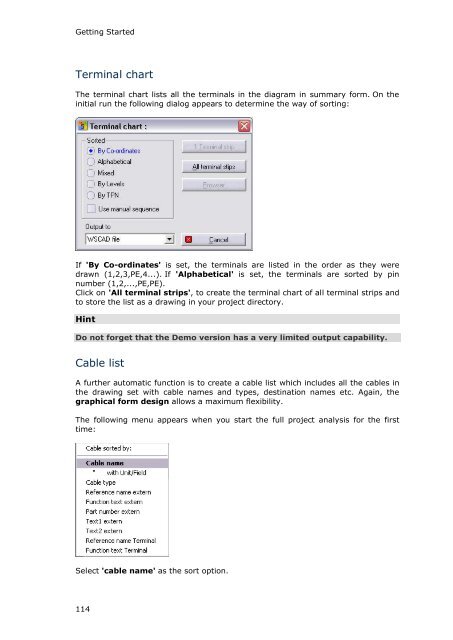WSCAD 5.2 - FTP Directory Listing
WSCAD 5.2 - FTP Directory Listing
WSCAD 5.2 - FTP Directory Listing
You also want an ePaper? Increase the reach of your titles
YUMPU automatically turns print PDFs into web optimized ePapers that Google loves.
Getting Started<br />
Terminal chart<br />
The terminal chart lists all the terminals in the diagram in summary form. On the<br />
initial run the following dialog appears to determine the way of sorting:<br />
If 'By Co-ordinates' is set, the terminals are listed in the order as they were<br />
drawn (1,2,3,PE,4...). If 'Alphabetical' is set, the terminals are sorted by pin<br />
number (1,2,...,PE,PE).<br />
Click on 'All terminal strips', to create the terminal chart of all terminal strips and<br />
to store the list as a drawing in your project directory.<br />
Hint<br />
Do not forget that the Demo version has a very limited output capability.<br />
Cable list<br />
A further automatic function is to create a cable list which includes all the cables in<br />
the drawing set with cable names and types, destination names etc. Again, the<br />
graphical form design allows a maximum flexibility.<br />
The following menu appears when you start the full project analysis for the first<br />
time:<br />
Select 'cable name' as the sort option.<br />
114