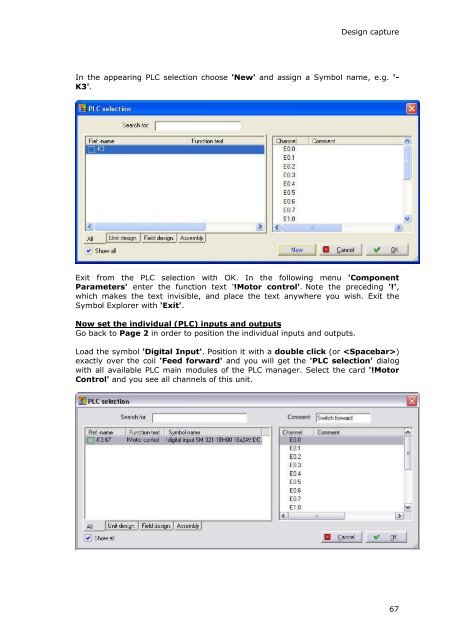WSCAD 5.2 - FTP Directory Listing
WSCAD 5.2 - FTP Directory Listing
WSCAD 5.2 - FTP Directory Listing
Create successful ePaper yourself
Turn your PDF publications into a flip-book with our unique Google optimized e-Paper software.
Design capture<br />
In the appearing PLC selection choose 'New' and assign a Symbol name, e.g. '-<br />
K3'.<br />
Exit from the PLC selection with OK. In the following menu 'Component<br />
Parameters' enter the function text '!Motor control'. Note the preceding '!',<br />
which makes the text invisible, and place the text anywhere you wish. Exit the<br />
Symbol Explorer with 'Exit'.<br />
Now set the individual (PLC) inputs and outputs<br />
Go back to Page 2 in order to position the individual inputs and outputs.<br />
Load the symbol 'Digital Input'. Position it with a double click (or )<br />
exactly over the coil 'Feed forward' and you will get the 'PLC selection' dialog<br />
with all available PLC main modules of the PLC manager. Select the card '!Motor<br />
Control' and you see all channels of this unit.<br />
67