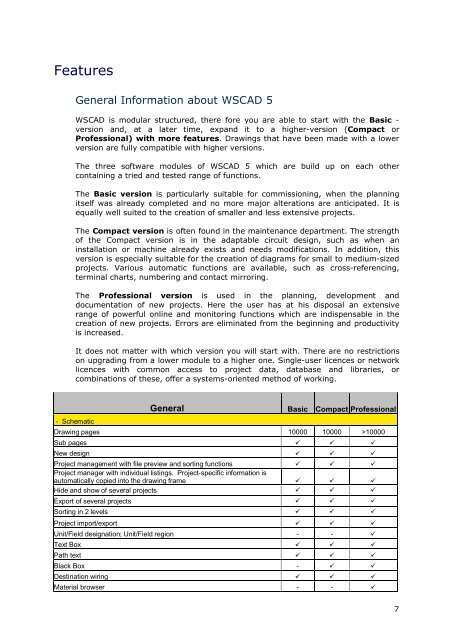WSCAD 5.2 - FTP Directory Listing
WSCAD 5.2 - FTP Directory Listing
WSCAD 5.2 - FTP Directory Listing
Create successful ePaper yourself
Turn your PDF publications into a flip-book with our unique Google optimized e-Paper software.
Features<br />
General Information about <strong>WSCAD</strong> 5<br />
<strong>WSCAD</strong> is modular structured, there fore you are able to start with the Basic -<br />
version and, at a later time, expand it to a higher-version (Compact or<br />
Professional) with more features. Drawings that have been made with a lower<br />
version are fully compatible with higher versions.<br />
The three software modules of <strong>WSCAD</strong> 5 which are build up on each other<br />
containing a tried and tested range of functions.<br />
The Basic version is particularly suitable for commissioning, when the planning<br />
itself was already completed and no more major alterations are anticipated. It is<br />
equally well suited to the creation of smaller and less extensive projects.<br />
The Compact version is often found in the maintenance department. The strength<br />
of the Compact version is in the adaptable circuit design, such as when an<br />
installation or machine already exists and needs modifications. In addition, this<br />
version is especially suitable for the creation of diagrams for small to medium-sized<br />
projects. Various automatic functions are available, such as cross-referencing,<br />
terminal charts, numbering and contact mirroring.<br />
The Professional version is used in the planning, development and<br />
documentation of new projects. Here the user has at his disposal an extensive<br />
range of powerful online and monitoring functions which are indispensable in the<br />
creation of new projects. Errors are eliminated from the beginning and productivity<br />
is increased.<br />
It does not matter with which version you will start with. There are no restrictions<br />
on upgrading from a lower module to a higher one. Single-user licences or network<br />
licences with common access to project data, database and libraries, or<br />
combinations of these, offer a systems-oriented method of working.<br />
- Schematic<br />
General Basic Compact Professional<br />
Drawing pages 10000 10000 >10000<br />
Sub pages <br />
New design <br />
Project management with file preview and sorting functions <br />
Project manager with individual listings. Project-specific information is<br />
automatically copied into the drawing frame <br />
Hide and show of several projects <br />
Export of several projects <br />
Sorting in 2 levels <br />
Project import/export <br />
Unit/Field designation; Unit/Field region - - <br />
Text Box <br />
Path text <br />
Black Box - <br />
Destination wiring <br />
Material browser - - <br />
7