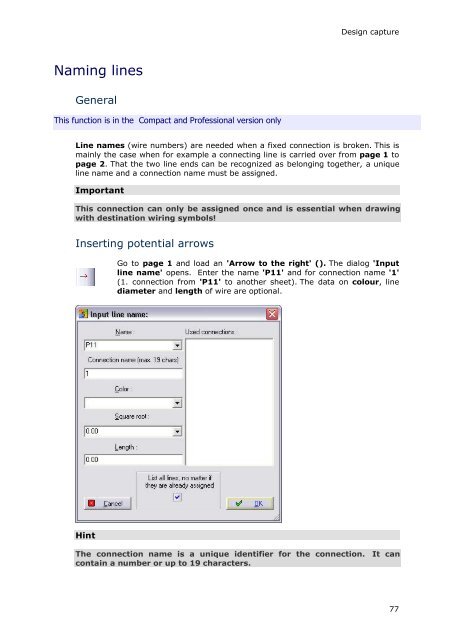WSCAD 5.2 - FTP Directory Listing
WSCAD 5.2 - FTP Directory Listing
WSCAD 5.2 - FTP Directory Listing
You also want an ePaper? Increase the reach of your titles
YUMPU automatically turns print PDFs into web optimized ePapers that Google loves.
Naming lines<br />
General<br />
This function is in the Compact and Professional version only<br />
Design capture<br />
Line names (wire numbers) are needed when a fixed connection is broken. This is<br />
mainly the case when for example a connecting line is carried over from page 1 to<br />
page 2. That the two line ends can be recognized as belonging together, a unique<br />
line name and a connection name must be assigned.<br />
Important<br />
This connection can only be assigned once and is essential when drawing<br />
with destination wiring symbols!<br />
Inserting potential arrows<br />
Hint<br />
Go to page 1 and load an 'Arrow to the right' (). The dialog 'Input<br />
line name' opens. Enter the name 'P11' and for connection name '1'<br />
(1. connection from 'P11' to another sheet). The data on colour, line<br />
diameter and length of wire are optional.<br />
The connection name is a unique identifier for the connection. It can<br />
contain a number or up to 19 characters.<br />
77