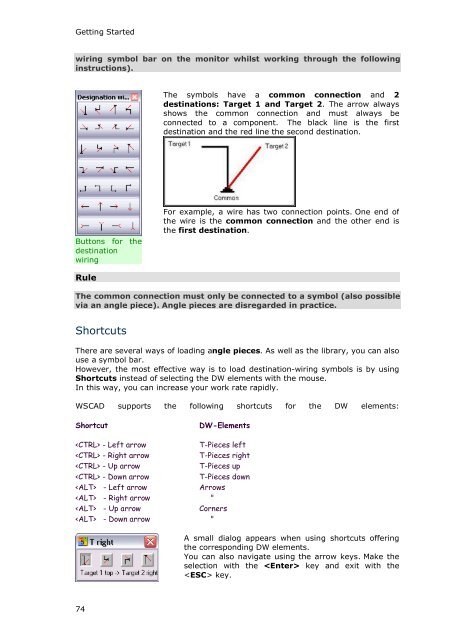WSCAD 5.2 - FTP Directory Listing
WSCAD 5.2 - FTP Directory Listing
WSCAD 5.2 - FTP Directory Listing
Create successful ePaper yourself
Turn your PDF publications into a flip-book with our unique Google optimized e-Paper software.
Getting Started<br />
wiring symbol bar on the monitor whilst working through the following<br />
instructions).<br />
Buttons for the<br />
destination<br />
wiring<br />
Rule<br />
74<br />
The symbols have a common connection and 2<br />
destinations: Target 1 and Target 2. The arrow always<br />
shows the common connection and must always be<br />
connected to a component. The black line is the first<br />
destination and the red line the second destination.<br />
For example, a wire has two connection points. One end of<br />
the wire is the common connection and the other end is<br />
the first destination.<br />
The common connection must only be connected to a symbol (also possible<br />
via an angle piece). Angle pieces are disregarded in practice.<br />
Shortcuts<br />
There are several ways of loading angle pieces. As well as the library, you can also<br />
use a symbol bar.<br />
However, the most effective way is to load destination-wiring symbols is by using<br />
Shortcuts instead of selecting the DW elements with the mouse.<br />
In this way, you can increase your work rate rapidly.<br />
<strong>WSCAD</strong> supports the following shortcuts for the DW elements:<br />
Shortcut DW-Elements<br />
- Left arrow T-Pieces left<br />
- Right arrow T-Pieces right<br />
- Up arrow T-Pieces up<br />
- Down arrow T-Pieces down<br />
- Left arrow Arrows<br />
- Right arrow "<br />
- Up arrow Corners<br />
- Down arrow "<br />
A small dialog appears when using shortcuts offering<br />
the corresponding DW elements.<br />
You can also navigate using the arrow keys. Make the<br />
selection with the key and exit with the<br />
key.