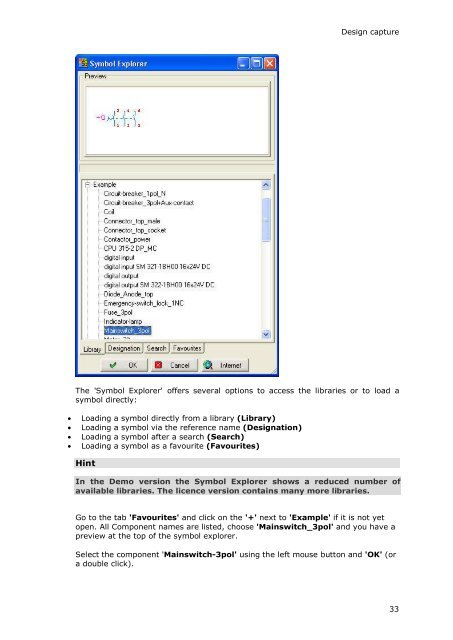WSCAD 5.2 - FTP Directory Listing
WSCAD 5.2 - FTP Directory Listing
WSCAD 5.2 - FTP Directory Listing
Create successful ePaper yourself
Turn your PDF publications into a flip-book with our unique Google optimized e-Paper software.
Design capture<br />
The 'Symbol Explorer' offers several options to access the libraries or to load a<br />
symbol directly:<br />
• Loading a symbol directly from a library (Library)<br />
• Loading a symbol via the reference name (Designation)<br />
• Loading a symbol after a search (Search)<br />
• Loading a symbol as a favourite (Favourites)<br />
Hint<br />
In the Demo version the Symbol Explorer shows a reduced number of<br />
available libraries. The licence version contains many more libraries.<br />
Go to the tab 'Favourites' and click on the '+' next to 'Example' if it is not yet<br />
open. All Component names are listed, choose 'Mainswitch_3pol' and you have a<br />
preview at the top of the symbol explorer.<br />
Select the component 'Mainswitch-3pol' using the left mouse button and 'OK' (or<br />
a double click).<br />
33