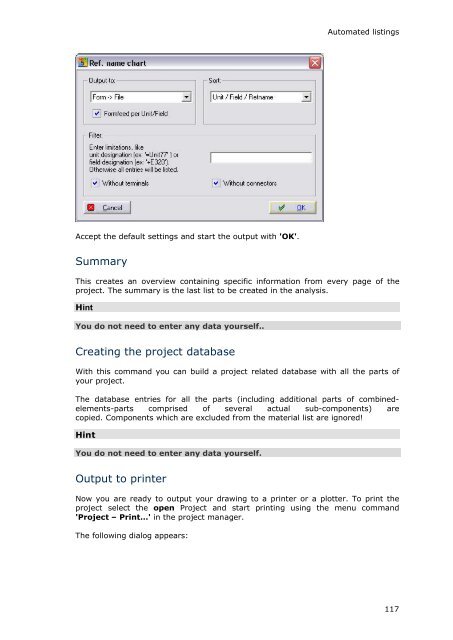WSCAD 5.2 - FTP Directory Listing
WSCAD 5.2 - FTP Directory Listing
WSCAD 5.2 - FTP Directory Listing
Create successful ePaper yourself
Turn your PDF publications into a flip-book with our unique Google optimized e-Paper software.
Accept the default settings and start the output with 'OK'.<br />
Summary<br />
Automated listings<br />
This creates an overview containing specific information from every page of the<br />
project. The summary is the last list to be created in the analysis.<br />
Hint<br />
You do not need to enter any data yourself..<br />
Creating the project database<br />
With this command you can build a project related database with all the parts of<br />
your project.<br />
The database entries for all the parts (including additional parts of combinedelements-parts<br />
comprised of several actual sub-components) are<br />
copied. Components which are excluded from the material list are ignored!<br />
Hint<br />
You do not need to enter any data yourself.<br />
Output to printer<br />
Now you are ready to output your drawing to a printer or a plotter. To print the<br />
project select the open Project and start printing using the menu command<br />
'Project – Print…' in the project manager.<br />
The following dialog appears:<br />
117