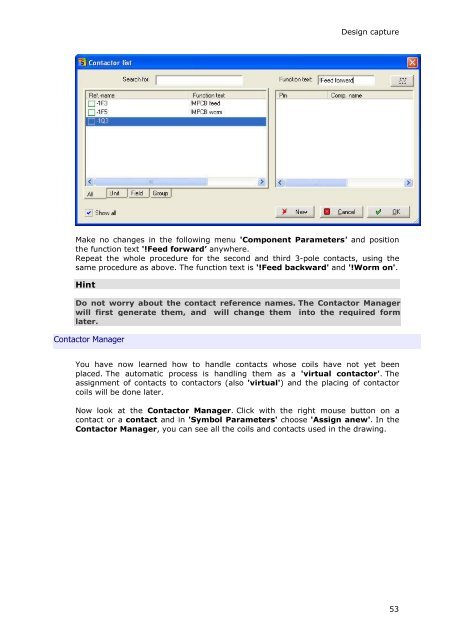WSCAD 5.2 - FTP Directory Listing
WSCAD 5.2 - FTP Directory Listing
WSCAD 5.2 - FTP Directory Listing
Create successful ePaper yourself
Turn your PDF publications into a flip-book with our unique Google optimized e-Paper software.
Design capture<br />
Make no changes in the following menu 'Component Parameters' and position<br />
the function text '!Feed forward’ anywhere.<br />
Repeat the whole procedure for the second and third 3-pole contacts, using the<br />
same procedure as above. The function text is '!Feed backward' and '!Worm on'.<br />
Hint<br />
Do not worry about the contact reference names. The Contactor Manager<br />
will first generate them, and will change them into the required form<br />
later.<br />
Contactor Manager<br />
You have now learned how to handle contacts whose coils have not yet been<br />
placed. The automatic process is handling them as a 'virtual contactor'. The<br />
assignment of contacts to contactors (also 'virtual') and the placing of contactor<br />
coils will be done later.<br />
Now look at the Contactor Manager. Click with the right mouse button on a<br />
contact or a contact and in 'Symbol Parameters' choose 'Assign anew'. In the<br />
Contactor Manager, you can see all the coils and contacts used in the drawing.<br />
53