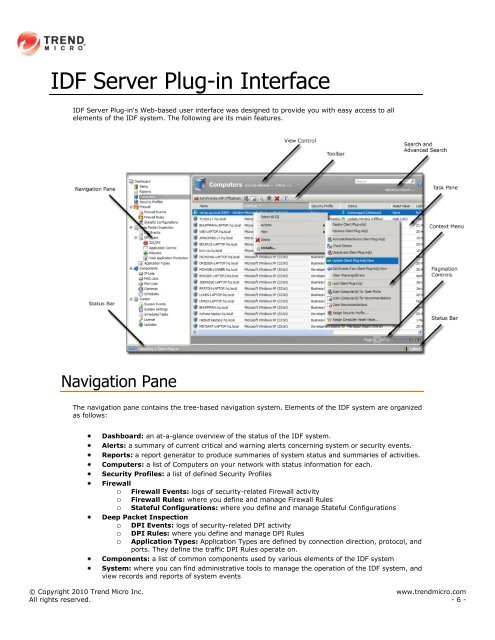Intrusion Defense Firewall 1.2 User's Guide - Trend Micro? Online ...
Intrusion Defense Firewall 1.2 User's Guide - Trend Micro? Online ...
Intrusion Defense Firewall 1.2 User's Guide - Trend Micro? Online ...
You also want an ePaper? Increase the reach of your titles
YUMPU automatically turns print PDFs into web optimized ePapers that Google loves.
IDF Server Plug-in Interface<br />
IDF Server Plug-in's Web-based user interface was designed to provide you with easy access to all<br />
elements of the IDF system. The following are its main features.<br />
Navigation Pane<br />
The navigation pane contains the tree-based navigation system. Elements of the IDF system are organized<br />
as follows:<br />
Dashboard: an at-a-glance overview of the status of the IDF system.<br />
Alerts: a summary of current critical and warning alerts concerning system or security events.<br />
Reports: a report generator to produce summaries of system status and summaries of activities.<br />
Computers: a list of Computers on your network with status information for each.<br />
Security Profiles: a list of defined Security Profiles<br />
<strong>Firewall</strong><br />
o <strong>Firewall</strong> Events: logs of security-related <strong>Firewall</strong> activity<br />
o <strong>Firewall</strong> Rules: where you define and manage <strong>Firewall</strong> Rules<br />
o Stateful Configurations: where you define and manage Stateful Configurations<br />
Deep Packet Inspection<br />
o DPI Events: logs of security-related DPI activity<br />
o DPI Rules: where you define and manage DPI Rules<br />
o Application Types: Application Types are defined by connection direction, protocol, and<br />
ports. They define the traffic DPI Rules operate on.<br />
Components: a list of common components used by various elements of the IDF system<br />
System: where you can find administrative tools to manage the operation of the IDF system, and<br />
view records and reports of system events<br />
© Copyright 2010 <strong>Trend</strong> <strong>Micro</strong> Inc. www.trendmicro.com<br />
All rights reserved. - 6 -