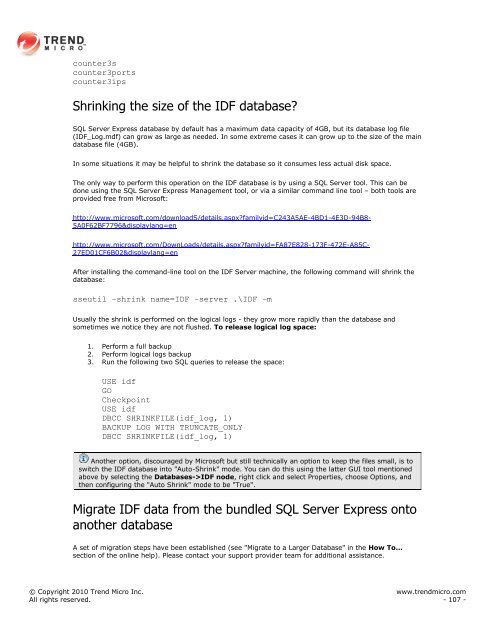Intrusion Defense Firewall 1.2 User's Guide - Trend Micro? Online ...
Intrusion Defense Firewall 1.2 User's Guide - Trend Micro? Online ...
Intrusion Defense Firewall 1.2 User's Guide - Trend Micro? Online ...
Create successful ePaper yourself
Turn your PDF publications into a flip-book with our unique Google optimized e-Paper software.
counter3s<br />
counter3ports<br />
counter3ips<br />
Shrinking the size of the IDF database?<br />
SQL Server Express database by default has a maximum data capacity of 4GB, but its database log file<br />
(IDF_Log.mdf) can grow as large as needed. In some extreme cases it can grow up to the size of the main<br />
database file (4GB).<br />
In some situations it may be helpful to shrink the database so it consumes less actual disk space.<br />
The only way to perform this operation on the IDF database is by using a SQL Server tool. This can be<br />
done using the SQL Server Express Management tool, or via a similar command line tool – both tools are<br />
provided free from <strong>Micro</strong>soft:<br />
http://www.microsoft.com/downloadS/details.aspx?familyid=C243A5AE-4BD1-4E3D-94B8-<br />
5A0F62BF7796&displaylang=en<br />
http://www.microsoft.com/DownLoads/details.aspx?familyid=FA87E828-173F-472E-A85C-<br />
27ED01CF6B02&displaylang=en<br />
After installing the command-line tool on the IDF Server machine, the following command will shrink the<br />
database:<br />
sseutil –shrink name=IDF –server .\IDF –m<br />
Usually the shrink is performed on the logical logs - they grow more rapidly than the database and<br />
sometimes we notice they are not flushed. To release logical log space:<br />
1. Perform a full backup<br />
2. Perform logical logs backup<br />
3. Run the following two SQL queries to release the space:<br />
USE idf<br />
GO<br />
Checkpoint<br />
USE idf<br />
DBCC SHRINKFILE(idf_log, 1)<br />
BACKUP LOG WITH TRUNCATE_ONLY<br />
DBCC SHRINKFILE(idf_log, 1)<br />
Another option, discouraged by <strong>Micro</strong>soft but still technically an option to keep the files small, is to<br />
switch the IDF database into "Auto-Shrink" mode. You can do this using the latter GUI tool mentioned<br />
above by selecting the Databases->IDF node, right click and select Properties, choose Options, and<br />
then configuring the "Auto Shrink" mode to be "True".<br />
Migrate IDF data from the bundled SQL Server Express onto<br />
another database<br />
A set of migration steps have been established (see "Migrate to a Larger Database" in the How To...<br />
section of the online help). Please contact your support provider team for additional assistance.<br />
© Copyright 2010 <strong>Trend</strong> <strong>Micro</strong> Inc. www.trendmicro.com<br />
All rights reserved. - 107 -