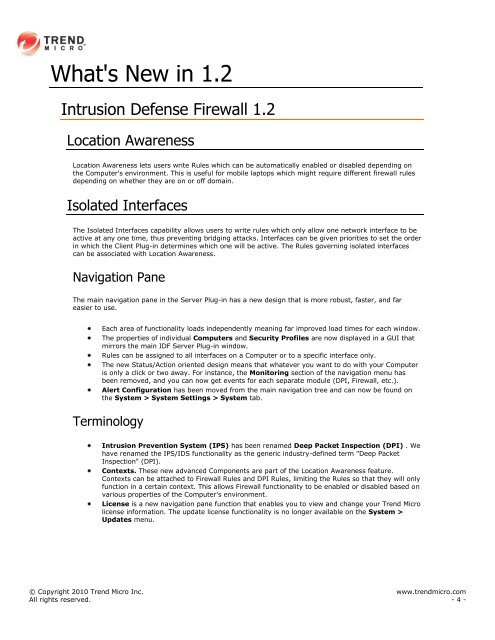Intrusion Defense Firewall 1.2 User's Guide - Trend Micro? Online ...
Intrusion Defense Firewall 1.2 User's Guide - Trend Micro? Online ...
Intrusion Defense Firewall 1.2 User's Guide - Trend Micro? Online ...
You also want an ePaper? Increase the reach of your titles
YUMPU automatically turns print PDFs into web optimized ePapers that Google loves.
What's New in <strong>1.2</strong><br />
<strong>Intrusion</strong> <strong>Defense</strong> <strong>Firewall</strong> <strong>1.2</strong><br />
Location Awareness<br />
Location Awareness lets users write Rules which can be automatically enabled or disabled depending on<br />
the Computer's environment. This is useful for mobile laptops which might require different firewall rules<br />
depending on whether they are on or off domain.<br />
Isolated Interfaces<br />
The Isolated Interfaces capability allows users to write rules which only allow one network interface to be<br />
active at any one time, thus preventing bridging attacks. Interfaces can be given priorities to set the order<br />
in which the Client Plug-in determines which one will be active. The Rules governing isolated interfaces<br />
can be associated with Location Awareness.<br />
Navigation Pane<br />
The main navigation pane in the Server Plug-in has a new design that is more robust, faster, and far<br />
easier to use.<br />
Each area of functionality loads independently meaning far improved load times for each window.<br />
The properties of individual Computers and Security Profiles are now displayed in a GUI that<br />
mirrors the main IDF Server Plug-in window.<br />
Rules can be assigned to all interfaces on a Computer or to a specific interface only.<br />
The new Status/Action oriented design means that whatever you want to do with your Computer<br />
is only a click or two away. For instance, the Monitoring section of the navigation menu has<br />
been removed, and you can now get events for each separate module (DPI, <strong>Firewall</strong>, etc.).<br />
Alert Configuration has been moved from the main navigation tree and can now be found on<br />
the System > System Settings > System tab.<br />
Terminology<br />
<strong>Intrusion</strong> Prevention System (IPS) has been renamed Deep Packet Inspection (DPI) . We<br />
have renamed the IPS/IDS functionality as the generic industry-defined term "Deep Packet<br />
Inspection" (DPI).<br />
Contexts. These new advanced Components are part of the Location Awareness feature.<br />
Contexts can be attached to <strong>Firewall</strong> Rules and DPI Rules, limiting the Rules so that they will only<br />
function in a certain context. This allows <strong>Firewall</strong> functionality to be enabled or disabled based on<br />
various properties of the Computer's environment.<br />
License is a new navigation pane function that enables you to view and change your <strong>Trend</strong> <strong>Micro</strong><br />
license information. The update license functionality is no longer available on the System ><br />
Updates menu.<br />
© Copyright 2010 <strong>Trend</strong> <strong>Micro</strong> Inc. www.trendmicro.com<br />
All rights reserved. - 4 -