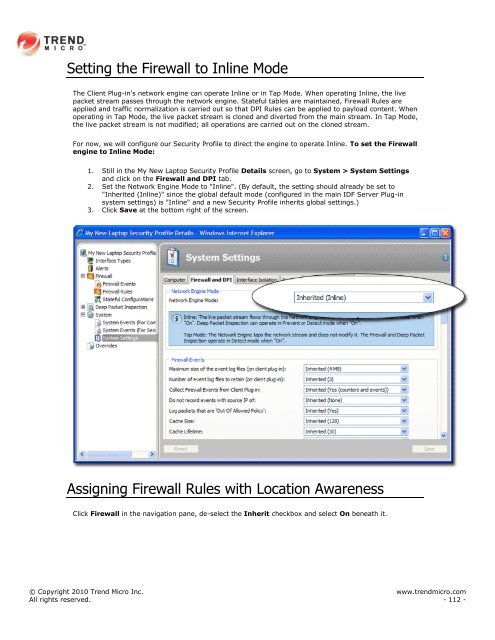Intrusion Defense Firewall 1.2 User's Guide - Trend Micro? Online ...
Intrusion Defense Firewall 1.2 User's Guide - Trend Micro? Online ...
Intrusion Defense Firewall 1.2 User's Guide - Trend Micro? Online ...
Create successful ePaper yourself
Turn your PDF publications into a flip-book with our unique Google optimized e-Paper software.
Setting the <strong>Firewall</strong> to Inline Mode<br />
The Client Plug-in's network engine can operate Inline or in Tap Mode. When operating Inline, the live<br />
packet stream passes through the network engine. Stateful tables are maintained, <strong>Firewall</strong> Rules are<br />
applied and traffic normalization is carried out so that DPI Rules can be applied to payload content. When<br />
operating in Tap Mode, the live packet stream is cloned and diverted from the main stream. In Tap Mode,<br />
the live packet stream is not modified; all operations are carried out on the cloned stream.<br />
For now, we will configure our Security Profile to direct the engine to operate Inline. To set the <strong>Firewall</strong><br />
engine to Inline Mode:<br />
1. Still in the My New Laptop Security Profile Details screen, go to System > System Settings<br />
and click on the <strong>Firewall</strong> and DPI tab.<br />
2. Set the Network Engine Mode to "Inline". (By default, the setting should already be set to<br />
"Inherited (Inline)" since the global default mode (configured in the main IDF Server Plug-in<br />
system settings) is "Inline" and a new Security Profile inherits global settings.)<br />
3. Click Save at the bottom right of the screen.<br />
Assigning <strong>Firewall</strong> Rules with Location Awareness<br />
Click <strong>Firewall</strong> in the navigation pane, de-select the Inherit checkbox and select On beneath it.<br />
© Copyright 2010 <strong>Trend</strong> <strong>Micro</strong> Inc. www.trendmicro.com<br />
All rights reserved. - 112 -