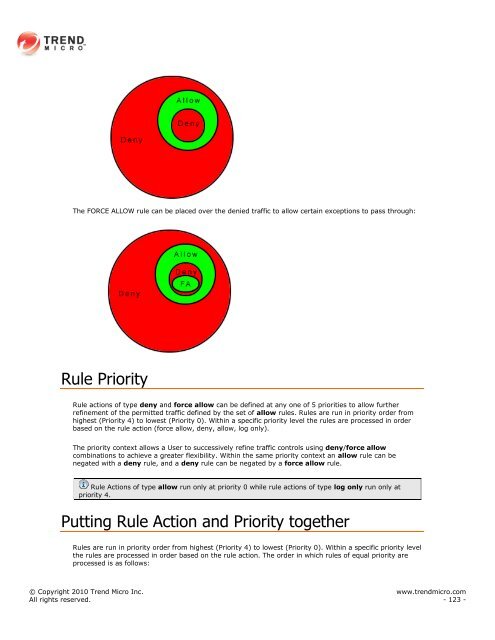Intrusion Defense Firewall 1.2 User's Guide - Trend Micro? Online ...
Intrusion Defense Firewall 1.2 User's Guide - Trend Micro? Online ...
Intrusion Defense Firewall 1.2 User's Guide - Trend Micro? Online ...
Create successful ePaper yourself
Turn your PDF publications into a flip-book with our unique Google optimized e-Paper software.
The FORCE ALLOW rule can be placed over the denied traffic to allow certain exceptions to pass through:<br />
Rule Priority<br />
Rule actions of type deny and force allow can be defined at any one of 5 priorities to allow further<br />
refinement of the permitted traffic defined by the set of allow rules. Rules are run in priority order from<br />
highest (Priority 4) to lowest (Priority 0). Within a specific priority level the rules are processed in order<br />
based on the rule action (force allow, deny, allow, log only).<br />
The priority context allows a User to successively refine traffic controls using deny/force allow<br />
combinations to achieve a greater flexibility. Within the same priority context an allow rule can be<br />
negated with a deny rule, and a deny rule can be negated by a force allow rule.<br />
Rule Actions of type allow run only at priority 0 while rule actions of type log only run only at<br />
priority 4.<br />
Putting Rule Action and Priority together<br />
Rules are run in priority order from highest (Priority 4) to lowest (Priority 0). Within a specific priority level<br />
the rules are processed in order based on the rule action. The order in which rules of equal priority are<br />
processed is as follows:<br />
© Copyright 2010 <strong>Trend</strong> <strong>Micro</strong> Inc. www.trendmicro.com<br />
All rights reserved. - 123 -