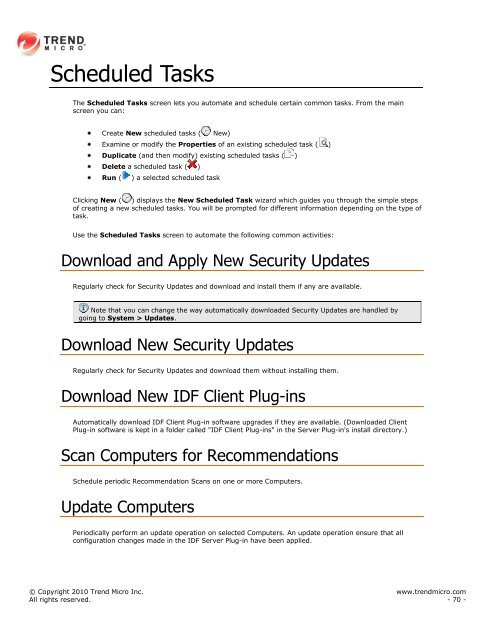Intrusion Defense Firewall 1.2 User's Guide - Trend Micro? Online ...
Intrusion Defense Firewall 1.2 User's Guide - Trend Micro? Online ...
Intrusion Defense Firewall 1.2 User's Guide - Trend Micro? Online ...
You also want an ePaper? Increase the reach of your titles
YUMPU automatically turns print PDFs into web optimized ePapers that Google loves.
Scheduled Tasks<br />
The Scheduled Tasks screen lets you automate and schedule certain common tasks. From the main<br />
screen you can:<br />
Create New scheduled tasks ( New)<br />
Examine or modify the Properties of an existing scheduled task ( )<br />
Duplicate (and then modify) existing scheduled tasks ( )<br />
Delete a scheduled task ( )<br />
Run ( ) a selected scheduled task<br />
Clicking New ( ) displays the New Scheduled Task wizard which guides you through the simple steps<br />
of creating a new scheduled tasks. You will be prompted for different information depending on the type of<br />
task.<br />
Use the Scheduled Tasks screen to automate the following common activities:<br />
Download and Apply New Security Updates<br />
Regularly check for Security Updates and download and install them if any are available.<br />
Note that you can change the way automatically downloaded Security Updates are handled by<br />
going to System > Updates.<br />
Download New Security Updates<br />
Regularly check for Security Updates and download them without installing them.<br />
Download New IDF Client Plug-ins<br />
Automatically download IDF Client Plug-in software upgrades if they are available. (Downloaded Client<br />
Plug-in software is kept in a folder called "IDF Client Plug-ins" in the Server Plug-in's install directory.)<br />
Scan Computers for Recommendations<br />
Schedule periodic Recommendation Scans on one or more Computers.<br />
Update Computers<br />
Periodically perform an update operation on selected Computers. An update operation ensure that all<br />
configuration changes made in the IDF Server Plug-in have been applied.<br />
© Copyright 2010 <strong>Trend</strong> <strong>Micro</strong> Inc. www.trendmicro.com<br />
All rights reserved. - 70 -